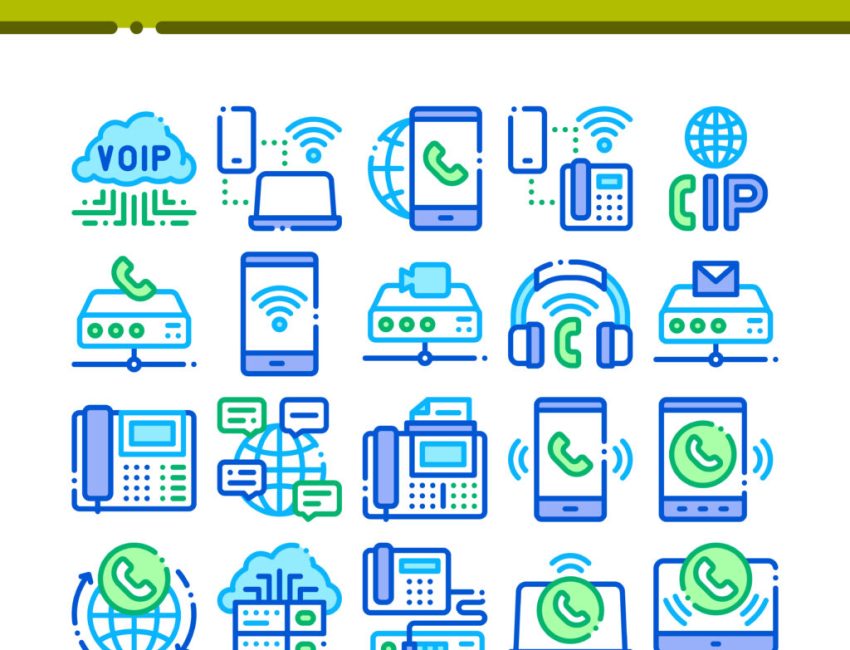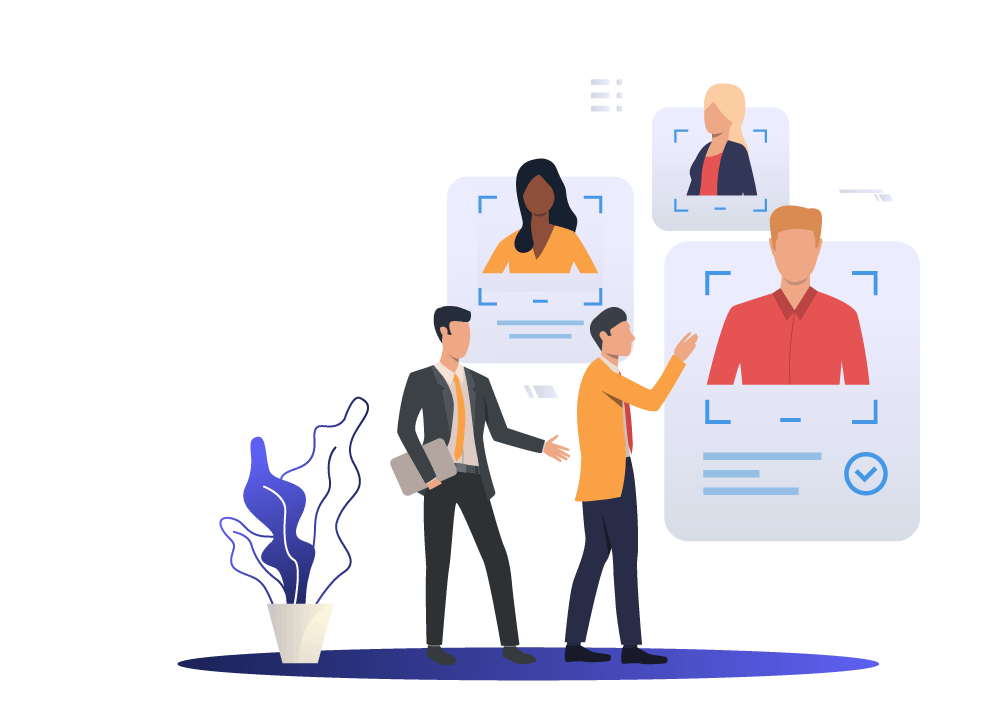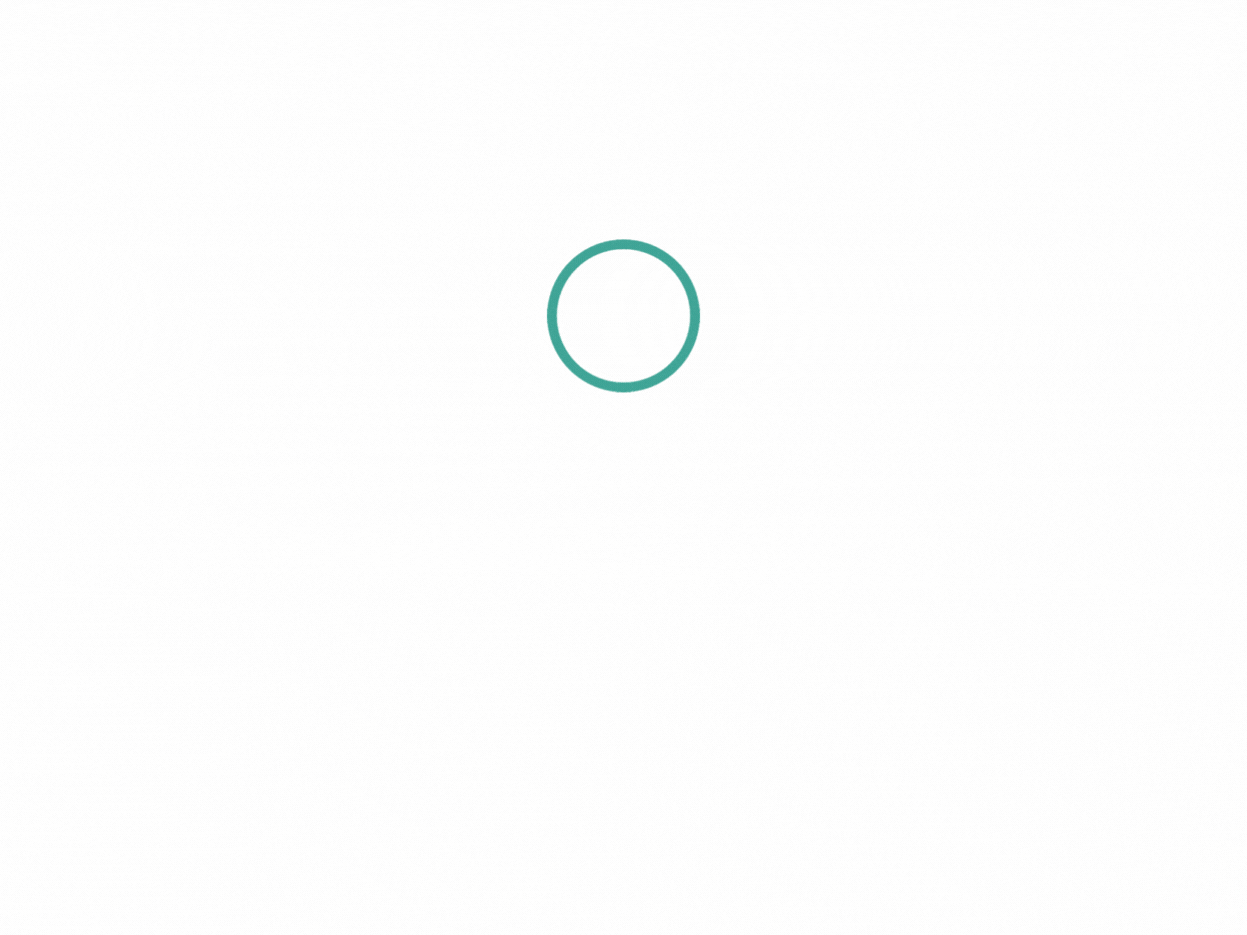Want to Know What a VoIP System is? This 2020 Guide Can Help!
The telephone is one of those devices that has been around since the 19th century, and it feels like it’s never going to go away. However, technologies go away with time, and even though the traditional phone had a long run, it seems to be going away. Instead, VoIP, or voice over internet protocol, has become the new way for people to talk.
The traditional telephone system is dying. In 2000, there were over 192 million subscriptions. In 2018, that’s now 116 million. And we imagine that with everything going on and as tech improves, that will go down even more. Nowadays, the VoIP market is a multibillion dollar industry. A Market Study Report also gave more stats. Suffice to say, VoIP will continue to grow.
This guide will not only help you learn what it is, but it will allow you to decide if it’s right for you.
It’s Inevitable
Simply put, using a POTS, or plain old telephone service, isn’t worth it like it used to be. Maintenance alone costs over 13 billion a year, and the subscriber count keeps going down. In 2015, the FCC mandated a transition to fiber optics and VoIP, damaging the old system even more.
All around the world, you can see the transition. Germany and Estonia transitioned in 2018. Some countries are a little behind, such as the UK, France, and Poland, which is on the road for 2025. The bottom line is that it’s coming. Let’s go into deeper detail.
What is VoIP?
This is an internet-based communication system that is cheaper and has more features than the analog phone. It uses voice call technology that goes through the Web, not a telephone company. It’s not just voice, either. It’s able to transfer all kinds of data, including video.
VoIP is mainly associated with business. You can use it in a home, however.
Hosted PBX vs. On-Premise
PBX, or private branch exchange, is a phone system set up within a business. It used to be analog phones connected under a single building, but nowadays, the business can have their own hosted PBX, allowing them similar benefits. The enterprise owns the network, and through certain gateways, it has a link to the PSTN, or public switched telephone network.
PBXs can use ISDN, or Integrated Services Digital Network. They also can use IB PBX, allowing calls to be switched between lines.
The hosted PBX is more straightforward and requires little effort. You just pay a monthly fee to the provider, and it’s easy peasy. No maintenance costs, little gatekeeping, and it has more advanced features.
There are some downsides. Uou do need a reliable connection and need to make sure there are no internet issues. Some features may vary depending on packages, and depending on what plan you choose, it may cost more to add features. There is also training to consider.
Benefits of VoiP
- There are little to no long-distance fees.
- It’s flexible. You can choose your plan and equipment you can use. You can choose what type of PBX as well.
- It’s scalable. It’s easy to upgrade the VoIP features when your business grows, and vice versa. There’s no need to add or take down equipment.
- To get the features, you just need to pay a monthly fee. This usually entails calls, recording, forwarding and routing, video conferences, voicemail to text, and more.
- Even though you need functional Internet, the signal is still faster and more reliable than analog. Your average service should support around 10 calls. With that said, your bandwidth does ned to be 512 Kbps or more.
- It’s much more cost effective, slashing phone bills by over half.
VoIP and Security
Some may worry about hosting everything on the cloud. As you may have guessed, it’s quite secure, but anything is at risk to hacking or malware. Luckily, you can encrypt data to make it more secure. Your provider should have compliance with laws like the Health Insurance Portability and Accountability Act. PSTNs, meanwhile, are not that secure and can be wiretapped.
How to Call 911 Through VoIP
VoIP can be hard to trace, which isn’t good during an emergency. An emergency call should ideally be handled by a traditional phone, but if you have to use VoIP, give your location to the authorities.
How VoIP Works
Now, let’s explain VoIP. When you place a call using a device that has VoIP, it transforms into digital data. Then, a receiver transmits it. Certain hardware and software makes that possible, such as:
Codecs
A codec’s names comes from its two functions: coder and decoder. This is what a VoIP needs to function. The codec’s purpose is to digitize an audio signal and encodes it to be transmitted. It also can compress data to save space. The decoder will then take the received data and convert it back so it can be played.
Most applications will use these codecs, and they come in different groups.
The first group, Group I, involves waveform codecs. This will turn analog signals to digital.
Group II is the lossy codec. This will lower the quality to be able to compress it more.
The VoIP Phone
This is the device the VoIP will use to make a call. There are many types, such as:
-
- The analog adapter. This is a box that turns an analog phone into a VoIP. If you have phones already in a business, it can save money. It’s quite easy to install as well.
- The IP Phone. This is what the device you use is called. Most look like normal telephones you’d find on your desktop. They don’t use the RJ(registered jack)-11 cable, but instead an RJ-45. No adapters required. The IP phone has caller ID, call hold, blocking, and other features.
- This is a device you use to call through software installed on it. It can be a phone, computer, or something similar that can support audio and video calls.
Skype
You may wonder if Skype is VoIP. Kind of. It uses a softphone and can do video or voice calls. One difference is that you can only call others who don’t have Skype. Meanwhile, VoIP providers allow you to call anyone.
All About Packet Switching
Packet switching is how you transmit data to your network. The converted data breaks down into tiny packets. Then, they are sent to a different computer. Breaking the data down allows it to go fast and it lacks latency. Once they reach their destination, they do get assembled again.
That’s one reason why VoIP is called packet telephony. It’s a little different than PSTN’s packet switching.
There’s often a comparison between circuit switching and packet switching. Circuit switching uses a communication channel that is dedicated, while digital uses signals that become packets. Because circuit needs a dedicated line, it can be a little more costly, especially for overseas calls. However, a good circuit can keep the information going, while poor network connection can lose call quality.
Gateway
The VoIP or PSTN gateway turns PSTN calls to VoIP, and there are two versions.
First, there’s analog. This helps to connect a normal phone line, and it can accommodate up to 24. Meanwhile, there’s digital. It can connect traditional systems that run on PRI, or primary rate interface or basic rate interface, or BRI.
These gateways have PSTN to VoIP conversion. What this means is that you can make calls with traditional phones. Then there’s the PBX to IP. This allows you to make VoIP calls.
SBC
This stands for session border controller. It helps to protect a VoIP network based in SIP. It helps to prevent attacks, including hacking and theft. One way it does this is to collaborate using the firewall or network border. This keep security maintained.
Wireless
VoIP can be used wirelessly, and this is known as W-VoIP or Wi-Fi VoIP. Many IP phones have Wi-Fi available, though some may need a dongle. WiMax, or worldwide interoperability for microwave access, can take Ethernet connections and extend them in a 30 mile radius.
Adapters
The analog telephone adapters and VoIP adapters are similar. Both connect analog to digital. They can use single or dual FXS and have ports or routers built in. One term you may hear is the FXS, or foreign exchange subscriber. The FXS sends the analog line and takes it to the subscriber. Meanwhile, the FXO, or foreign exchange office, will receive the line.
Now that you’ve read more about VoIP, it’s important to realize that no setup fits everyone. They have different features and needs for different people. However, your average setup should have the following:
-
- Internet service.
- Adapters to bring normal phones online.
- IP phones if you don’t need adapters.
- PBX to manage everything.
- For a softphone, you need a device, soundcard, software, and headset.
ISP (Internet Service Provider)
Obviously, if you’re going to use VoIP, you need to have good internet if you want the quality of your phone calls to sound as good as possible. It’s important to look at your internet service and see if you need to upgrade it. Here are some things to analyze.
Bandwidth
You probably have a bit of an understanding of bandwidth, but you may not know what it all entails. Simply put, it involves the maximum amount of data that your service can send. This ranges from KB to GB.
There’s also upload and download speed. Upload involves how fast you can transfer something to the Internet from your computer. For example, if your upload speed is slow, the amount of time it takes to transfer a 10GB file can take forever. Download speed is the opposite, involving bringing something off the Internet to the PC.
512 KBPS is what’s required if you want one VoIP call, but you also need to account for other activities. A call center is going to need a faster Internet connection. If you have 10 concurrent calls, you will need a minimum of 1MBps, but it’s recommended you have 5MBps.
Latency of Networks and Quality of VoIP
You may have heard the phrase “network latency.” This is how fast it takes for a packet of data to go from point A to point B. The ideal latency should be as close to 0 as possible, or your VoIP call quality will be affected.
There are several factors that can affect latency. For example, if you use a wireless connection for VoIP and not Ethernet, it can increase latency. It’s important to monitor the bandwidth using services. Also, a ping test may help with that.
Even though VoIP can be a hassle, it does cost much less than the traditional telephone. The traditional phone needs more equipment, maintenance, line numbers, long-distance cost, and other hurdles. Meanwhile, VoIP doesn’t need a traditional PBX, and you can switch to it using any device. An IT professional can also help you see what needs you require to set everything up.
Also, some providers will waive startup fees.
With the analog phone, you need a physical handrest and traditional PBX, which can increase the costs of everything. From installation, maintenance, and upgrading, it can cost a lot. Meanwhile, VoIP makes everything easy, catering to most businesses big or small, and making maintenance much easier.
Summarizing Terms
All these terms can be confusing, so let’s summarize them.
VoIP: Stands for Voice over Internet Protocol. This is an internet-based phone system. It may be referred to as Internet, Packet, or IP telephony.
IP: Internet protocol. These are rules that dictate how data packets are transmitted.
UC: Unified communications. This refers to a phone system that will combine VoIP, conferencing, chat, and various other business communication methods.
Codec: Hard/software that takes an audio signal and digitizes it.
RJ-45: This stands for registered jack 45. It’s a connector used by Ethernet adapters.
RJ-11: This is the registered jack that connects a phone to a wall socket.
PSTN: Public switched telephone network. It uses wires made of copper and uses fiber optics. This transmits data that’s analog voice using circuit switching.
Circuit Switching: This is when you make a call and establish the circuit.
PBX: This stands for private branch exchange. This is the company phone system that lets people inside communicate with each other and externally.
SIP: Session initial protocol. This is what internet-based voice/video calls use.
When you decide to make the change to VoIP, here are some steps you should follow.
- Assess your network to see if the service will strain it.
- Check the bandwidth to see if it can handle calls.
- See how much it will all cost, and how scalable it is.
It’s a lot of work. When you manage your business, it’s more than just looking at the communications platform you use. Whether it’s the technology you have, the policy, or social causes, these can all be challenging.
When a company is facing the tide of technology, you can either swim with it or swim against it, only to sink. It’s important to create a strategy that centers around digital communications. It can be a little bit of a hassle, but it’s something you don’t want to leave home without.
Finally, it’s important to pick the hardware for your VoIP. Calling a professional to help you with this can connect you with the best, and cheapest, tech for whatever needs you have. Good luck.