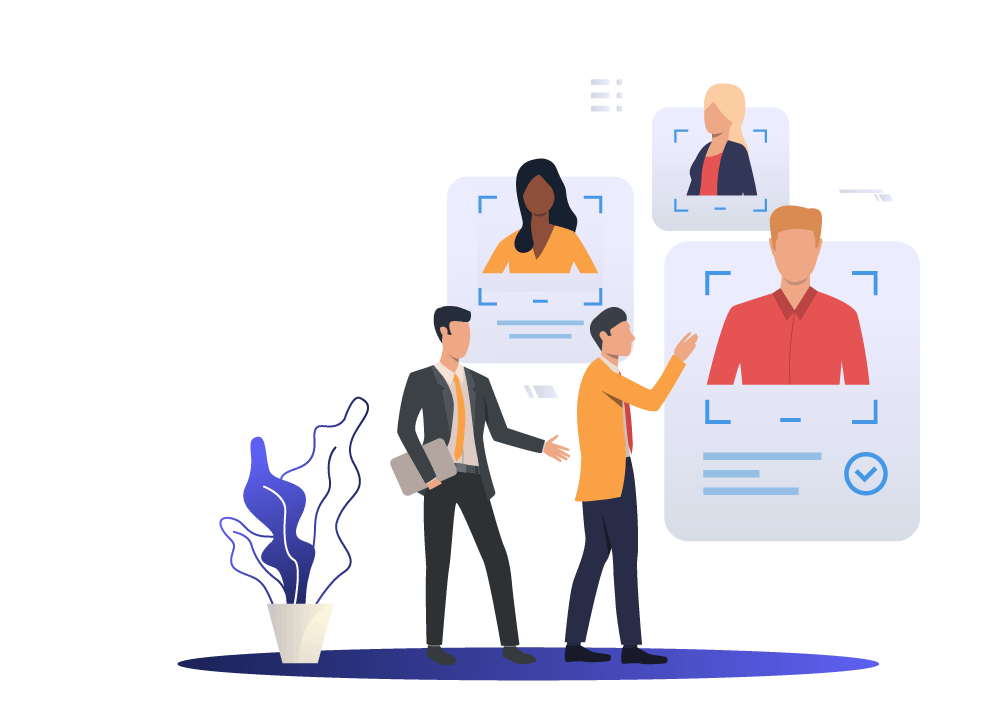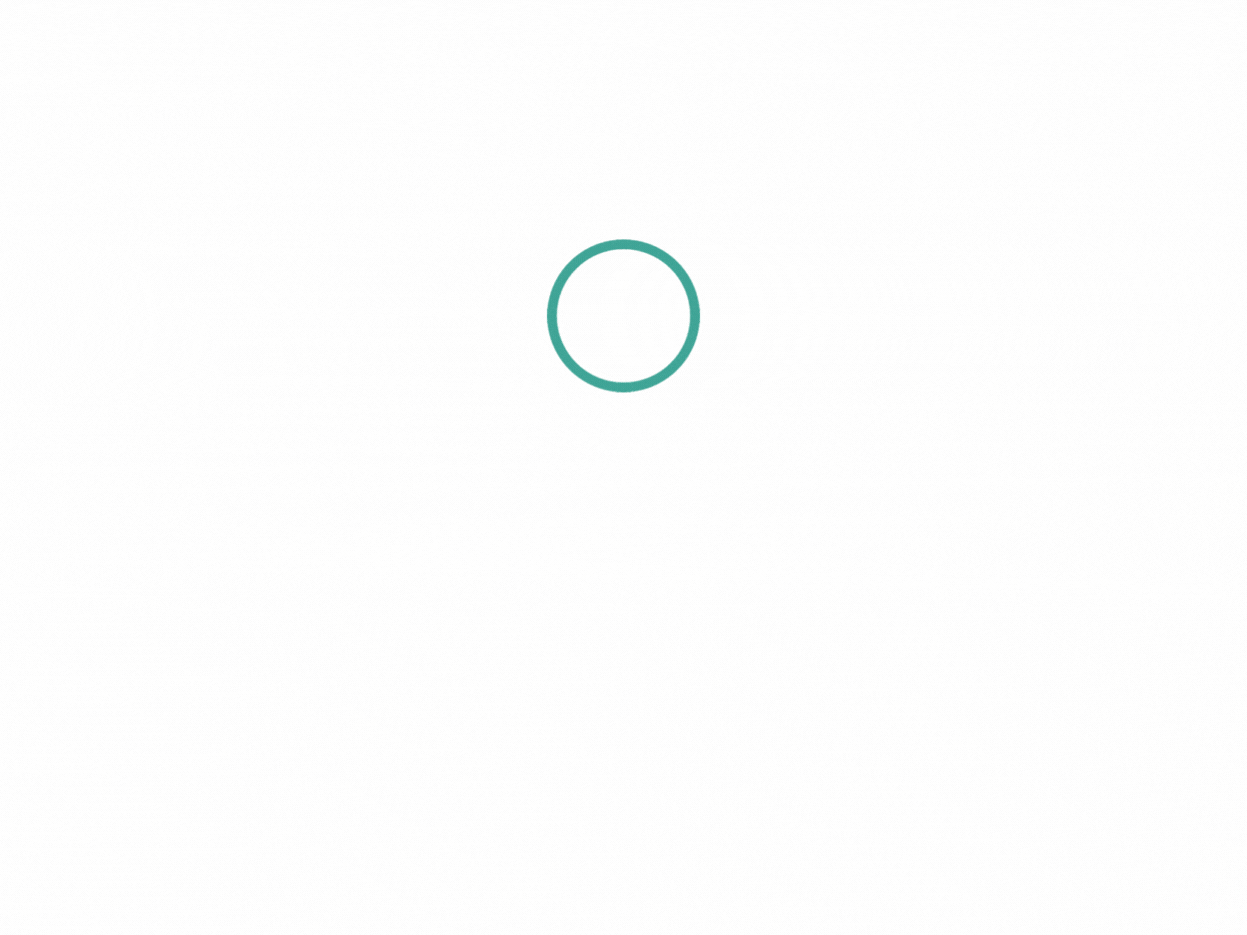Somewhere on your website, there should be information about the people behind the brand. Audiences want to know that there is a human element to every brand. They want to see the people who got the ideas for the brand, as well as the people who keep things spinning. Your team bios are also a great place to appropriately boast about your experience, adding credibility and trust to your brand.
That’s why it’s important that your bios stand out and that they make the right kind of impression. Here are a few of our tips to optimize your team bios so that they pop off the page.
#1 – Include Pictures
As mentioned, users on your website prefer to see a human element — not just a wall of text. In fact, images are pretty much always a good idea with web content. Studies have shown that articles and webpages with images get 94% more views than those without.
Ask your team for headshots if they’re comfortable sharing their face on your website. They may not be, but even including a few images can really boost your team bios webpage.
These headshots should fit with the aesthetic of your brand. If you have a more formal brand, the headshots should include business attire and a serious background. A brand with a little more flare can encourage some personality in the images they use.
#2 – Keep It Short and Sweet
Try to keep bios under 100 words. If you’re writing a bio for the founder of the brand, you can go over a little bit to really share the story of how they got this idea. But in general, don’t overwhelm your audience with text.
State what the team member does for your brand, how long they’ve been with the company, what their relevant experience is, and add a personal note or two at the end. That’s all that’s really needed for team bios.
#3 – Add a Personal Touch
Now, this doesn’t mean deeply personal information, but a small personal touch helps to add a lightness to the bio, as well as remind readers that the people on your team are relatable. It can help to mention hobbies, what they like to do when not at work, and of course, everyone likes to hear about a beloved pet.
#4 – Consider a Quote
If you want to go above and beyond with your team bios, consider adding a quote towards the end of the bio. Ask your team members how they feel about working on the team or what they would like anyone considering your brand to know. It can be helpful, insightful, or just funny. Adding a quote helps it to feel almost like an interview rather than just a list of short bios.
#5 – Link to Profiles
Although we said to keep it short and sweet, there is certainly an opportunity to go more in-depth and give each member of your team the spotlight they deserve. You can do this by creating team member profiles.
On your “Meet Our Team” page, stick to short bios, but add a link for interested users to follow up if they want to learn even more about individual members of your team. This can lead to a landing page that offers a full bio of that team member. Consider adding a Q&A where you ask the team member questions about their job, what they like about what they do, and so on. This gives people more information about your brand culture, and it also adds that personal touch.
#6 – Stay Consistent
It’s great to let every team member add their own personal flare to their bio, but make sure that everything is consistent. If some team members submit professional quality headshots and others submit a selfie they took in the bathroom, that will show very inconsistent quality on the page. If one bio is two short sentences while the others are hefty paragraphs, that could also appear disorganized.
Try to make sure there’s a form or a standard of quality to each bio. They don’t have to be identical, but they should create a cohesive page overall.
#7 – Add a Group Photo
This should not replace the individual bio pictures. However, consider using a header image that shows a group photo of your team. This communicates to your audience that you and your team work well together and get along. It shows familiarity. Plus, finding the right header image can be difficult, and a group photo makes for an intuitive choice.