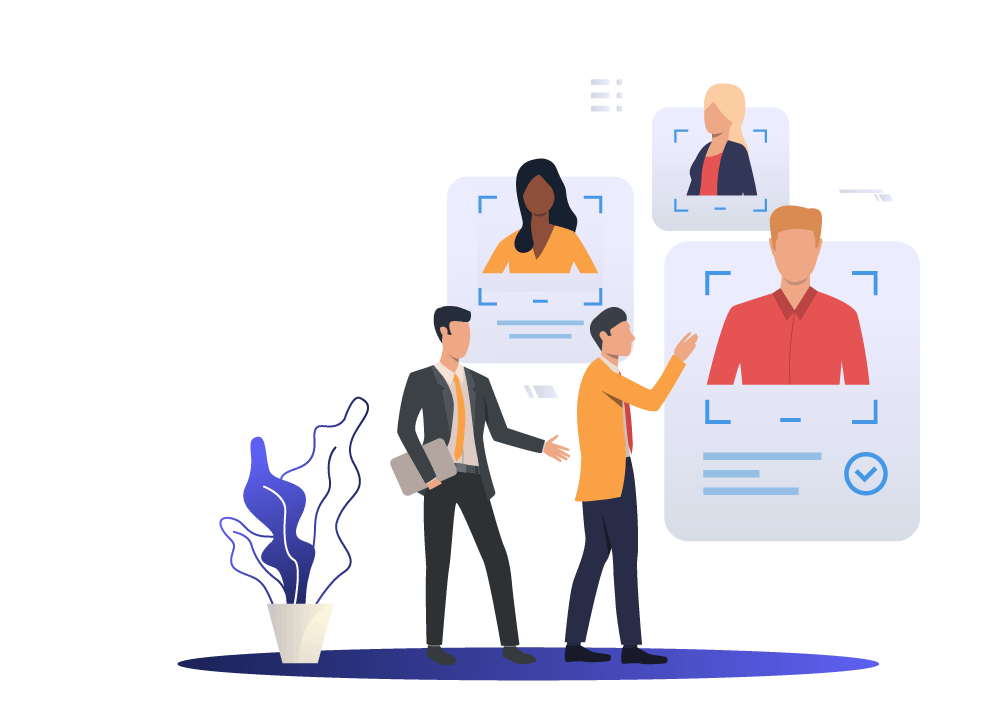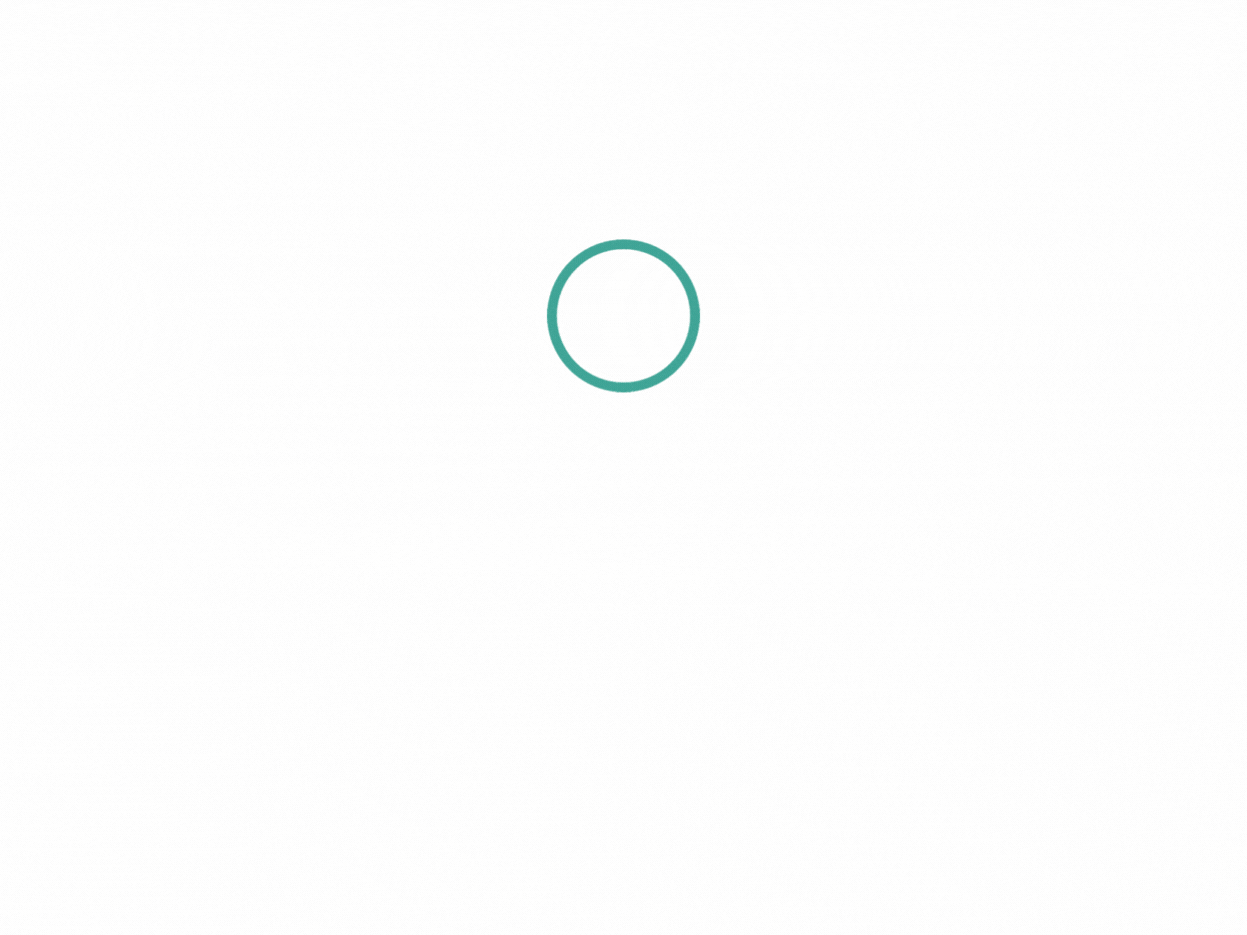Sometimes in the midst of updating your website, old links become defunct. The information may still be on your website, but it may be at a different URL or location. If you still have old links on your website, though, they could end up sending users to dead ends that turn them off to your company in frustration. This is where redirects can come in handy. Redirects can keep your website up-to-date and save you some headache, as well. They may even be able to boost your SEO.
What Are Redirects?
Redirects are commands within the coding of your website that will automatically send users who click on an old, defunct link to the new, more relevant link. Because this is automatic, it requires no work on the part of the user. In many cases, they won’t even notice. Clicking on the old link triggers the command to convert the link and takes them to the page they need at the new link, regardless of what they originally clicked.
This can be especially handy if you used an old link throughout your landing pages, social media content, and other marketing. Rather than manually changing every link, you can change what happens when that link is clicked.
Temporary Redirects vs. Permanent Redirects
Not every redirect has to be permanent. Temporary redirects are redirects that are meant to last for a set period of time. This may come in handy if you are running a special seasonal event, a new promotion, or other temporary changes to your website. A permanent redirect is used when you change the url on your webpage permanently. This is designed to redirect users to the new link perpetually — or at least until the link is changed once again.
How To Create a Redirect Link
You don’t have to be a coding expert to create a redirect link. If you’ve built a website through a platform like Hubspot, WordPress, or Squarespace, you may be able to make the change from your admin dashboard. Typically, you’ll search for a section on your dashboard titled “Domains” or “Links.” From there, you can find a space to plug in the links: first you’ll need to give the old link, then the new link that it should be redirected to. You can also determine whether it should be a permanent or temporary link.
If you built your own website, you can make this change in the code of the site itself. Permanent redirects have a status code of 301, whereas temporary redirects have a status code of 302.
SEO Benefits of Redirects
If you stay on top of redirect links when they’re needed, you have the opportunity to boost your SEO. There are a number of ways that you can do this. Some of the main reasons include:
- Changing links from subdomains to subfolders. A subdomain is a website’s own domain that branches off from your main domain. For instance, blog.website.com would count as a subdomain. A domain folder is a link or webpage that can be found within your main domain, keeping everything in the same place. A good example of a subfolder is website.com/blog. Subfolders tend to stand out more when it comes to gaining organic traffic on your blog.
- Updating links when you change your domain. If you’ve recently moved from a free account to a premium account and gained your own domain, changing all your links on social media or landing pages can be a pain. Creating redirect links within your code can make it much easier for people to find your new website, and having your own domain will help you perform better on Google.
- Cutting down on page crawl. “Page crawl” is the time it takes to reach the user’s intended destination from the home page. If the link that was originally on the home page is broken, it will take the users much longer to find the correct link. But if you create redirects to fix your broken links, that speeds up your page crawl, which makes your webpage much easier to index by Google and other search engines.
- Maintaining page authority. Page authority is an important element of SEO. It is the rich content and information that shows your authority on a particular topic. When your url changes, a broken link can possibly diminish your authority, especially if it linked back to a major content pillar. With redirects, you can keep that information accessible to the users who search for it and maintain your page authority.