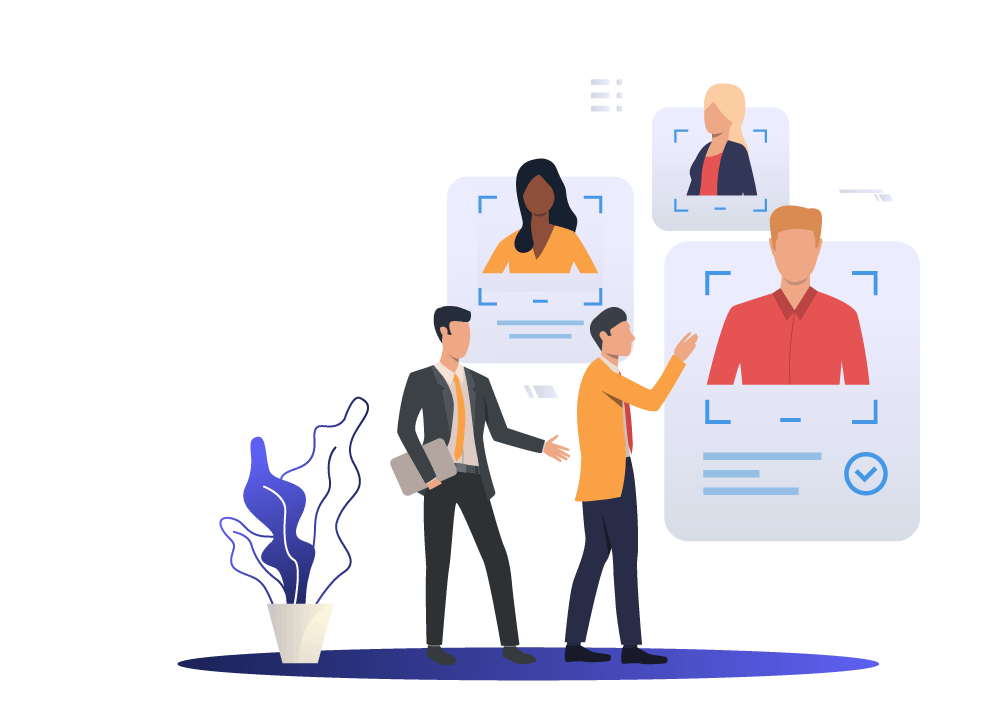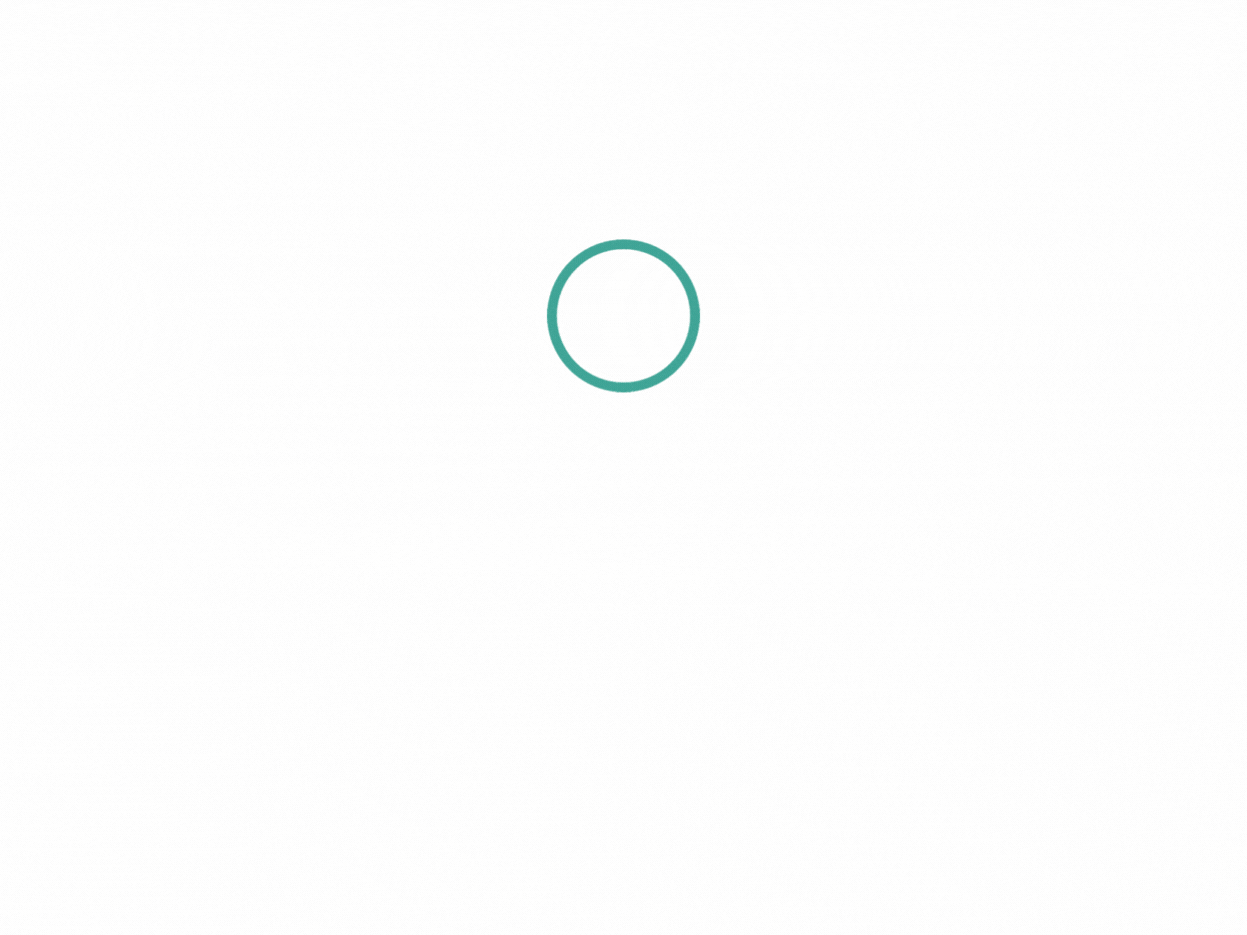A social media calendar is a great way to stay on top of your social media posting and keep all of your accounts active and engaging. Anyone who works in social media marketing knows that some days will be more productive than others — and you might not be available every time social media content needs to be posted for your client. A social media calendar allows you to plan social media posts ahead of time and even schedule them for posting at the right time so that the posts always go out when they’re meant to.
Curious about creating a social media calendar? Here are our tips for making your own:
Take Stock of Your Current Social Media Accounts
First, you want to take stock of your current social media accounts. What does the engagement look like on each account? What would you like that engagement to look like? When do you tend to get the most engagement? Both the days and the times. You can use this to plan when each post should go out. It will vary from platform to platform, especially given the different target audiences that use those accounts.
Set out a time to post for each account: how many posts you want to schedule per week, what days and what times you want those posts to go out. This should be the first step of your social media calendar.
Figure Out Your Goals For Social Media Marketing
Next, set your goals for social media marketing. Do you want to raise awareness of your brand? Do you want to build demand or form partnerships with influencers? What about any short-term goals? Maybe you want to run a marketing campaign for the holidays or for a specific brand event?
Consider your goals for each month or even each week if you break your calendar into a weekly calendar. Then set those goals above your posts, so you have that in mind as you plan the posts.
Divide Your Calendar Based On Social Media Platforms
You may not be able to crosspost the same content as is to every social media platform because each one comes with different rules. Instagram requires an image or video and doesn’t allow links, but it does allow a wide number of hashtags. Twitter, or X as it’s now called, has a famous character length. Facebook and X both have problematic algorithms when it comes to posts with links.
Learn the rules for each platform, and then, if you’re using an Excel sheet or a table, create separate columns for each social media platform. You can copy and paste the content from one column to the next and then tweak to optimize for that platform.
Balance Promotional Posts With Non-Promotions
No one wants to follow a social media account that is all promotions all the time. You have to balance out your content. Whether you stick to the 80/20 rule (80% informative or entertaining content and 20% promotion) or the rule of thirds (one-third promotion, one-third informative content, one-third interactions), your promotions should make up less than half of your social media content.
Instead, fill your social media with relevant content for your target audience. This could be fun memes, engaging educational pieces, or sharing engagements with your target audience. You can sprinkle promotional posts naturally in the midst of that.
Include a Team In Your Social Media Calendar
A social media calendar can become daunting to manage, especially when you have other marketing duties. Consider adding one or two other members of your team to the calendar. They can draft social media posts, review their own, or make sure the posts go up when they should. You can also review their posts. Anything in your social media calendar should go through a quality check before it’s scheduled, of course. If you are a freelance marketer, your client will likely want to approve the content, as well.
Use a Tool That Schedules Posts For You
There are a number of social media calendar tools out there that can actually sync with your social media. HubSpot and Sprout Social both have social media tools that use your credentials to post social media content on the date and time that it’s scheduled. This way, even if you are on vacation, your posts will go out exactly when they need to. You can include your team in your social media calendar on these platforms so that they can pitch in.