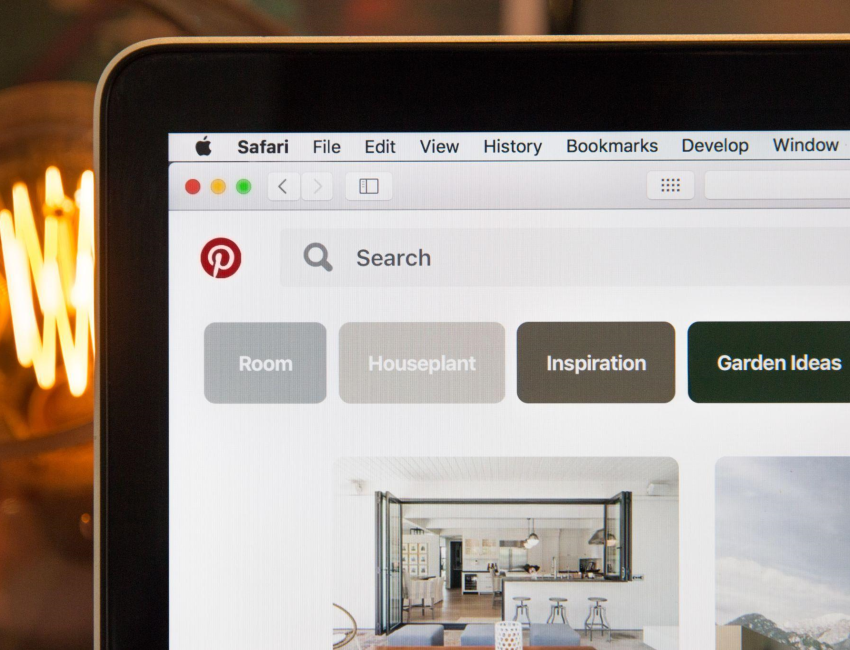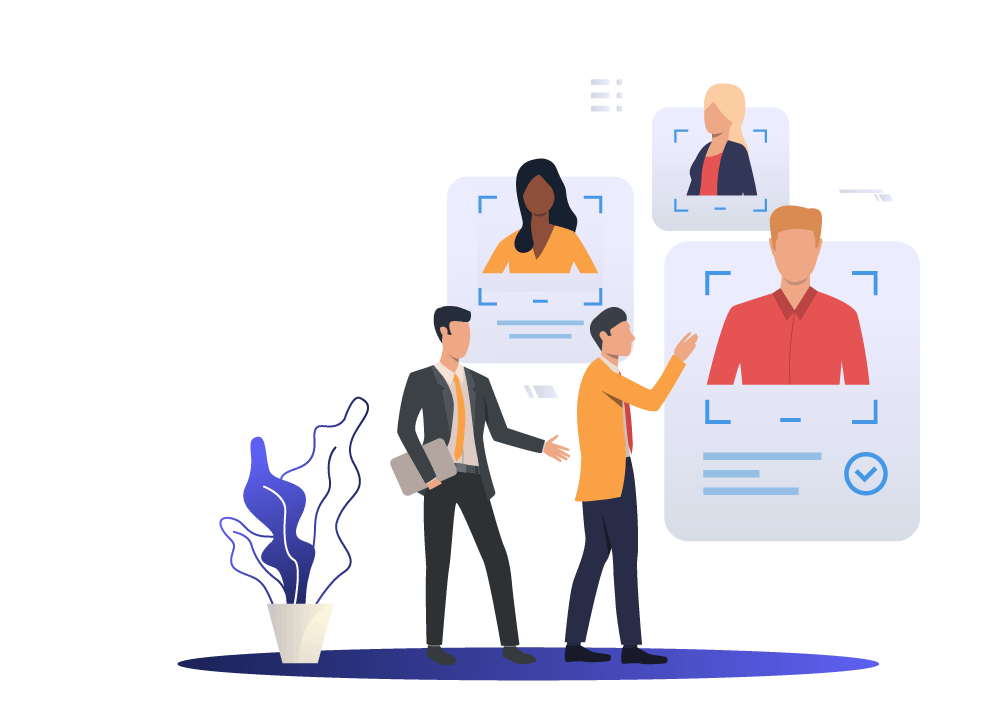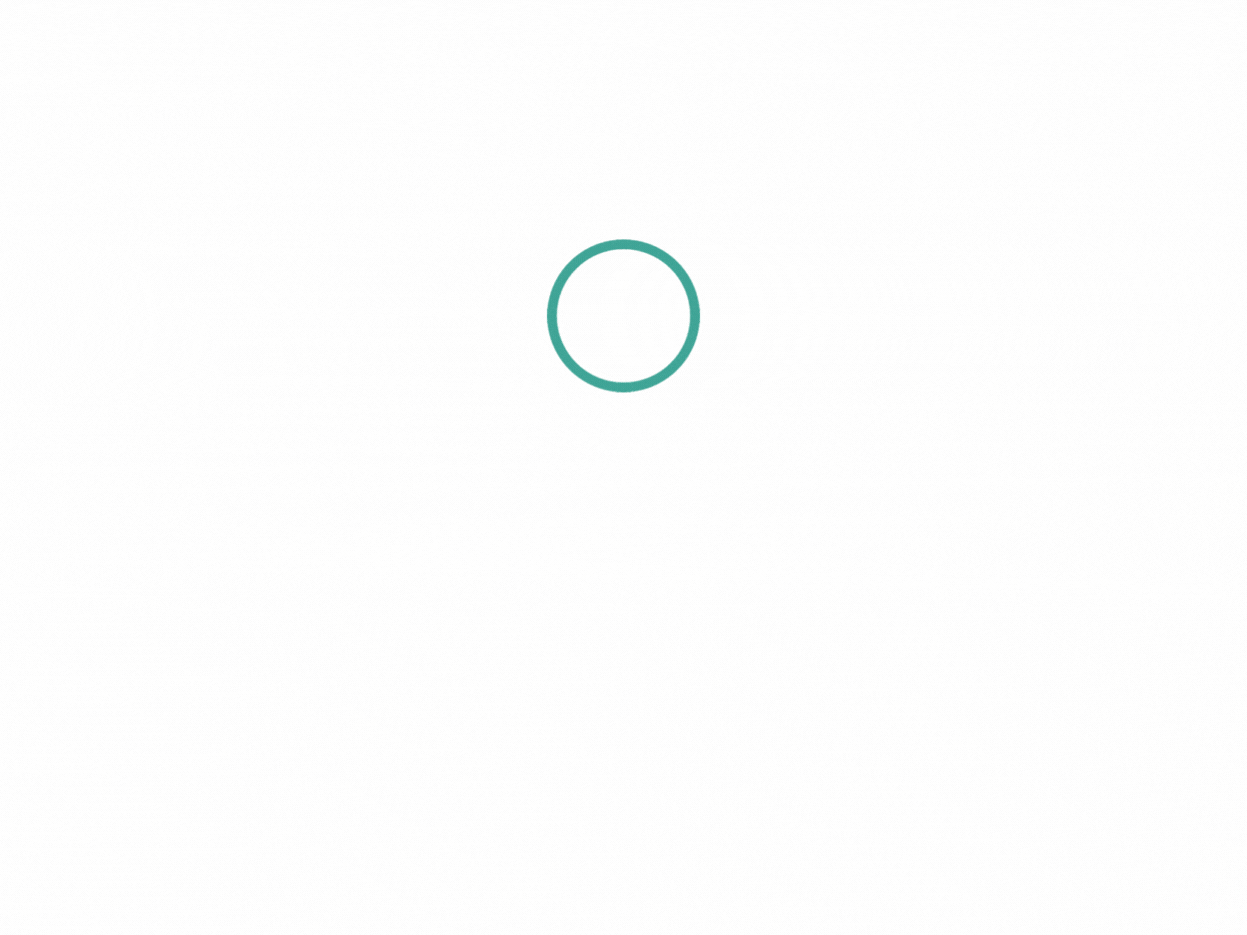As of 2022, Pinterest had over 86 million users in the United States alone. By those standards, there’s a good chance that you use Pinterest in your personal life — saving recipes or vacation photos or gathering inspiration for interior design. But with numbers like that, how can you not capitalize on the potential for marketing?
The problem is that not all marketers know how to use Pinterest for the benefit of their business. You can set up a Pinterest account for your business, save all of the links and photos of your promotions, products, or services, but how do you really use Pinterest to boost your brand? Here are some of our tips.
Know What Makes a Good Pin
So what are Pinterest users looking for? Less loud branding and more eye-catching imagery, with helpful links to offer them further information based on their interests. An aesthetically pleasing infographic can make a good pin, or a visually pleasing picture of one of your products with a link to the listing on your website. Even a video can make for an excellent pin.
Some criteria of a good pin includes:
- Eye-catching, vertical imagery
- High quality pixelation — for videos or photos
- Strong copy in the description, rather than bogging down the image
- Branding that is present, but doesn’t overwhelm the image
- No broken links
Use a Variety of Different Types of Pins
Don’t make your Pinterest all infographics or promotional images. Try to mix things up. Pinterest allows for video uploads, as well as images. Maybe post a few videos to break up the wall of static images. You can also break up sales pitches with helpful, informative content. No matter where you’re marketing online, you never want to offer only one kind of content; so if you feel like things are getting stale, it’s time to bring in variety.
Optimize Your Pins
You know how to optimize content for Google’s search engines. On Pinterest, you should also optimize your content for Pinterest’s search engine. You can make your pins stand out more in a few ways:
- Use keywords in titles and descriptions of content
- Add a link — especially a link back to your website
- Use cover images for your Pinterest boards
- Break up broad boards into sections
- Use calls to action leading back to your business
- Reply to any comments you receive
Create a “Group Board”
A group board is a board that multiple Pinterest users can contribute to, adding pins that they believe are relevant. You can use a group board to promote a new offering or a new service for your business. Pin images of your new product or information that fits your business. Then make it a group board, inviting others to join and add their own pins relevant to the theme of the board. This is a great way to build hype for your brand as well as make your brand seem more community-based.
Look at Trending Topics
Like other social media platforms, Pinterest has unique trends that you can track and use to your advantage. The Pinterest trends page will show you the top trends for the month, as well as trends by keywords and keywords frequently used. Of course, don’t utilize trends that don’t fit with your brand, but do be on the lookout for any trend that can turn into a marketing opportunity for you. By adding pins based on the trends, you can keep your Pinterest marketing relevant to your audience.
Use Promoted Pins
Pinterest’s answer to paid advertising is their promoted pins. These pins look exactly like other pins, aside from listing “Promoted by [Your business name here]” in the title. Pinterest uses customer data to put those promoted pins in front of audiences who will best respond to them. Because these pins look like ordinary pins, they can be pinned to any board, and users often pin promoted pins without realizing they’re promoted. That offers you free advertising on top of the advertising you’ve already paid for.
Make Use of Pinterest Analytics
When you sign up for a Pinterest business account, you’ll get access to Pinterest analytics. These analytics will give you a sense of how well your content is doing. Which boards and pins are receiving engagement and which aren’t.
You can use these analytics in marketing meetings with executives, as well as to strengthen your own Pinterest marketing plan. Look at what’s working best within your content and hone in on that. If you see something that is taking far more time than it is worth, this could be a great time to cut that aspect of your Pinterest marketing.