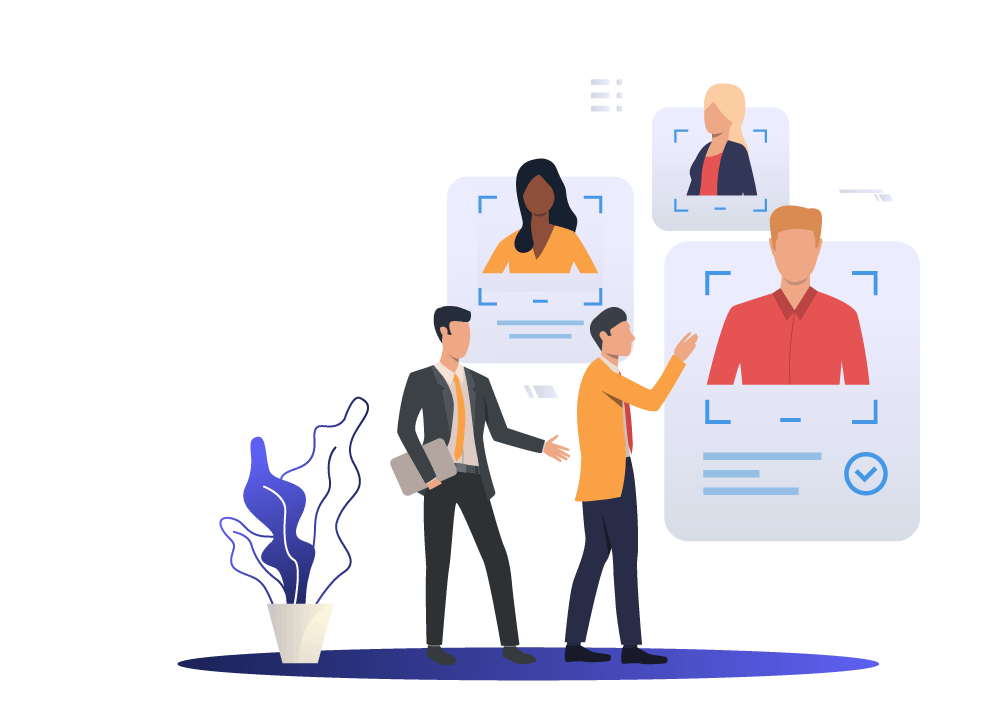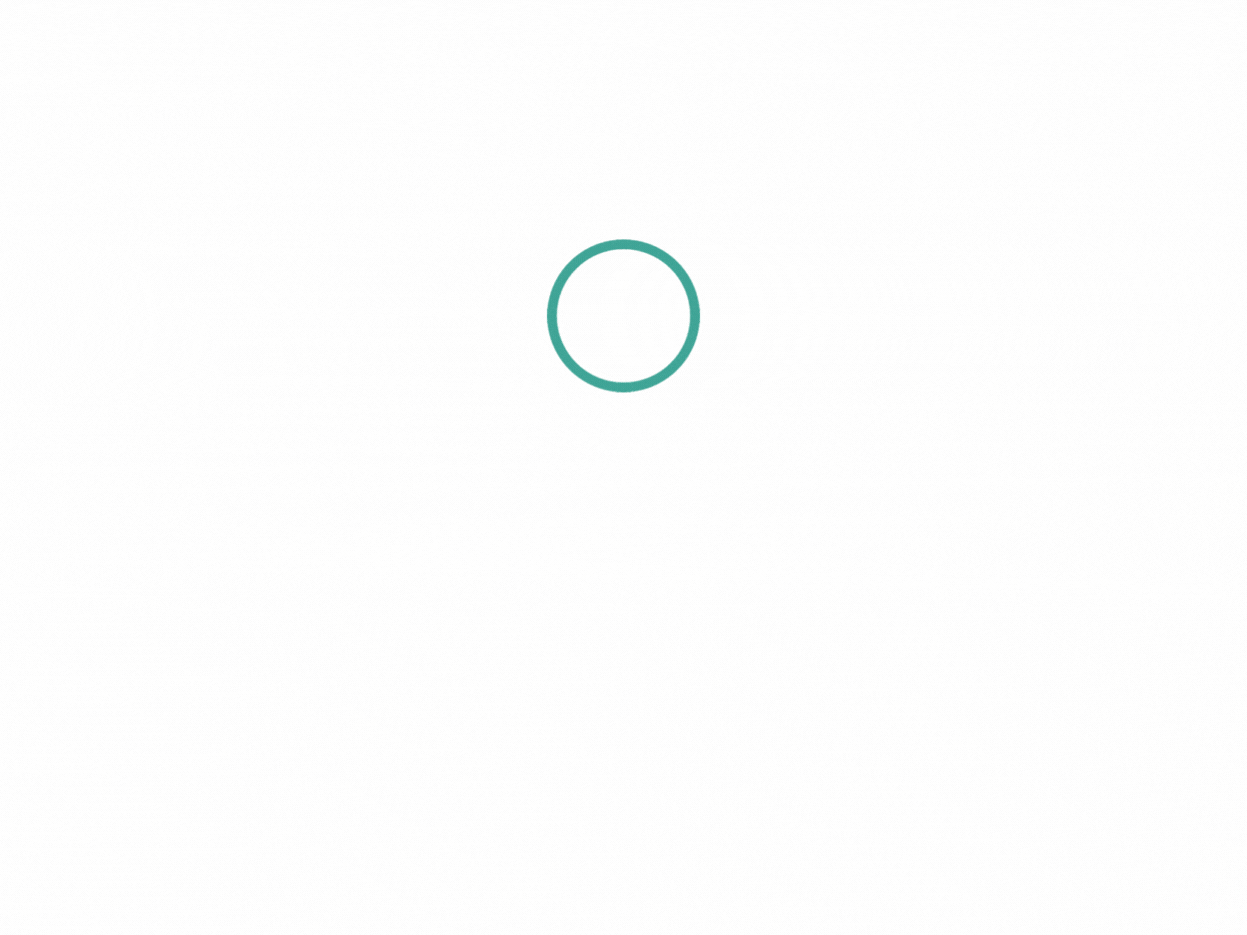Content is king, but there’s so much content online, especially on social media. It can be easy to feel as though the content you create for social media is bland and uninteresting, especially if you’re not getting the engagement you’d hoped for.
Fortunately, with the right resources, you can take your content to the next level. Here are a few social media tools that can help you get there.
#1 – Canva
So long, Photoshop. These days, Canva is the social media darling when it comes to creating stunning graphics. Canva allows you to search through a database of images and videos on their website or upload your own. If you’re not sure where to start, you can use their layouts and templates to get started. Canva has some functionality for free, and you can unlock premium content for less than $120/year.
#2 – Unsplash
Royalty free images are a content creator’s best friend on social media, but often royalty free images can look a little cheesy. This is where Unsplash is different. You can find a massive database of beautiful images to use in your content without having to pay a dime. Unsplash+, which costs about $84/year right now, includes exclusive members only content added every month, to give your content the further cutting edge.
#3 – Filestage
Working with a team? Filestage helps with the feedback and collaboration aspect of content creation. Here you can share your videos, images, written content and more with the whole team. Your team can review the content, provide feedback on the file itself, and approve content when it’s ready to go. This is a great place to take your beautiful Canva created content before you post it.
#4 – TrendFeed
TrendFeed allows you to get a sense of the upcoming trends before they blow up. You can use it to research for your upcoming content and keep everything topical. If you want to get on top of breaking news or see what emerging trends you could incorporate to best success in your content, TrendFeed is a great option. You can even use AI to generate social media posts based on these trends.
#5 – Remove.bg
Have you ever found the perfect image for your content — except for the background? If you could just take the subject of the image out of the background and incorporate them into your own background, or create a transparent image, your content would come out just the way you wanted it to. Fortunately, that’s where Remove.bg is here to help. It uses AI to remove backgrounds of images seamlessly. From there, you can adjust the image to suit your needs.
#6 – Nimbus Screenshot and Screen Video Recorder
With this chrome extension, you can record screenshots and clippings as well as videos. You can then edit your recordings and compile them within Nimbus. Add annotations and alt text for the best finished product. Nimbus even allows you to turn some of your recorded video into GIFs. If you want to create the next reaction GIF, Nimbus could be a great way to get there. And best of all, it’s free!
#7 – Mockup Photos
If you’re not sure how your images will look on social media or on your website, Mockup Photos can help. This free app provides easy mockups that allow you to visualize your content before the rest of the world sees it. Mockup can be a lifesaver if it looks like the most important parts of your content will be cut off or difficult to read. With this, you can go back and adjust until it suits your needs.
#8 – Giphy
Giphy is another way to create GIFs, as well as find the popular GIFs everyone else is using. You probably already use Giphy through other social media sites. It has a ginormous database of GIFs, and you can search by mood, type, keyword, and more. With Giphy Create, you can make your own GIFs based on your own images or video. If you hope to be a trendsetter with your social media content, go with Giphy.
#9 – Tailwind
If you want to create stellar graphics for social media but you lack the creative streak to think of ideas, Tailwind has you covered. This automated program takes the stock photos you provide it and turns them into stunning graphics. You can tweak as needed and add captions to put the finishing touch on your social media content. Tailwind also automatically sizes your graphics for the social media site you plan to post on, including Facebook and Instagram. Finally, you can schedule posts within Tailwind, truly allowing you to do it all from one place.