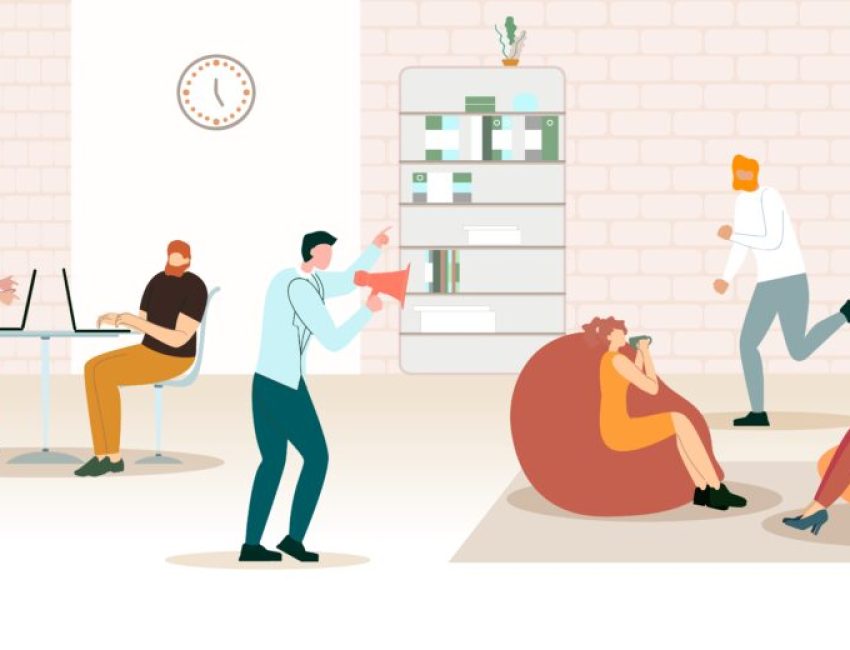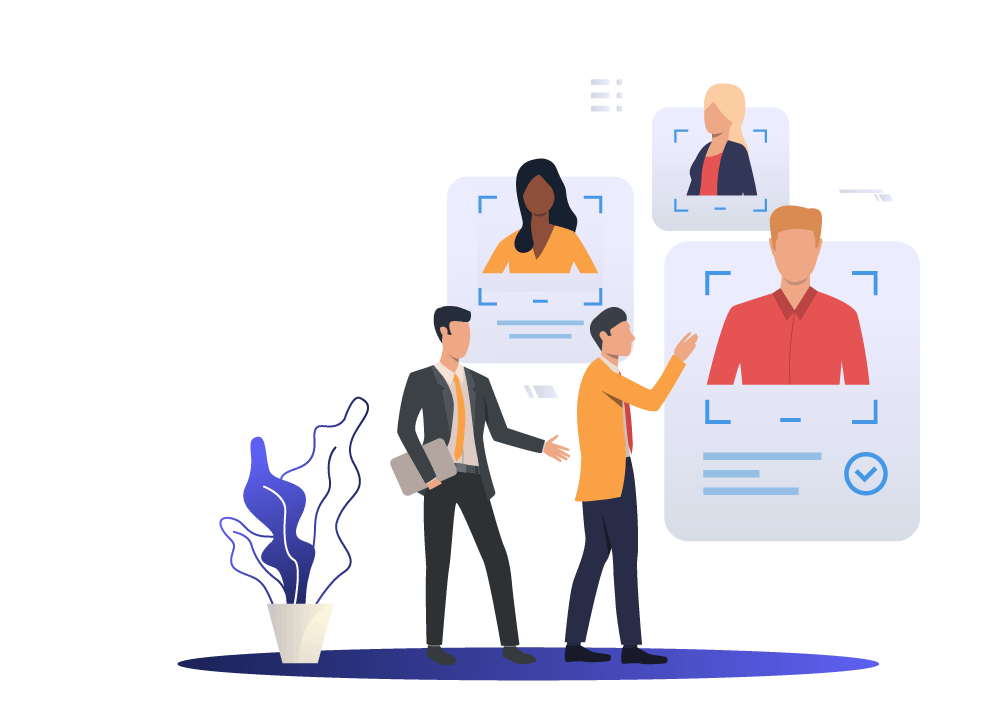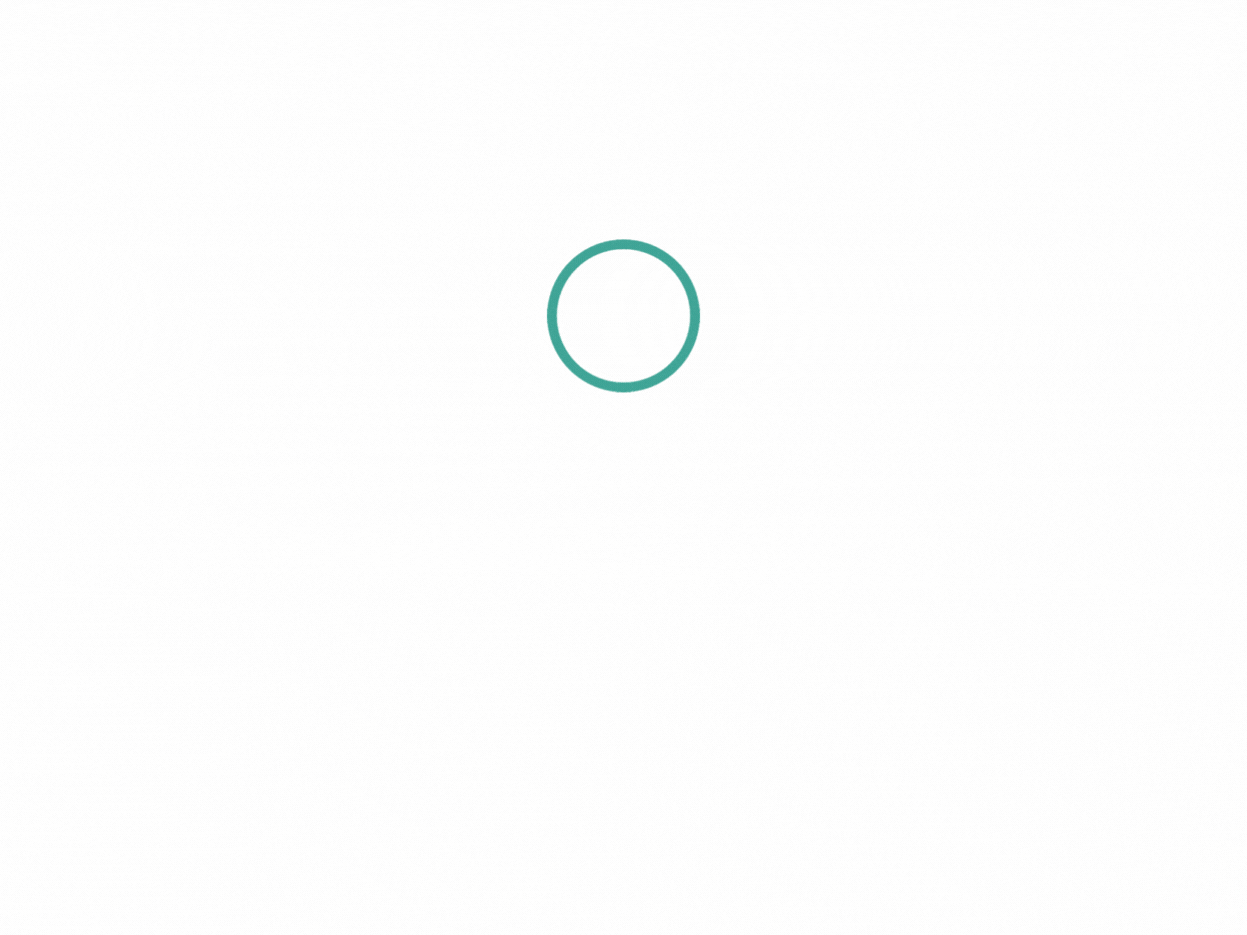VoIP and UCaas: The Differences Explained
What do they mean?
It’s not uncommon to see results for “Unified Communications as a Service (UCaaS)” while searching for VoIP providers online. Chances are you already know what a VoIP is but have no idea what UCaaS is. We hope to explain both here.
Future of Collaboration
Voiceover Internet Protocols (VoIP)now exists in one form or the other as the go to tool for communication by businesses, whether big or small. The many benefits of using VoIP over other traditional communication systems has in the last few years endeared it to people. VoIP, especially when it takes the form of cloud-based phone systems, is cost-effective. VoIP is flexible, allowing for software integration. Last but not least, VoIP can power communication channels beyond ordinary phone calls to now include the functionalities of UCaaS.
UCaaS and VoIP are siblings with the same DNA. They both run on software and mostly come in the form of applications. Running on software makes it easier to extend their capabilities and features. Some of these capabilities include connecting even more people and at a go, reaching out to a large audience and extending collaboration to a whole new level. While VoIP enables mostly voice communications, UCaaS enables not only voice but chatting, videos, screen sharing and much more. Industry insiders regard VoIP as a single-mode communication technology taking care of only voice calls. At the same time, UCaaS is seen as multi-modal aggregating a whole lot of activities while using the VoIP technology to take care of voice communications.
Features of VoIP
VoIP is an advanced telephone built for the internet generation. Unlike traditional phones that make calls without needing internet connection but consuming a lot of call credits, Voice over Internet Protocol phones use the internet for communication and do not require call credits while still making use of traditional phones or other gadgets such as software-based system applications known as softphones. VoIP needs those gadgets to take advantage of the speakers and microphones in them, necessary tools for any telephony communication. Other than the fact that calls are made over the internet, VoIP communication could be mistaken for traditional calls on a handset or a smartphone.
VoIP offers similar services as are rendered by telecommunication companies. It comes with Voicemail, Caller ID (showing names and numbers of callers), call forwarding (where unneeded calls are forwarded to other numbers), auto-attendant, call holds, call logs, call recording, call monitoring, number porting, call transcription, dial-in conferencing, and many more.
Features of UCaaS
There are limits to what VoIP can do, and these limits could be the difference between optimum communication experience and just OK experience. A VoIP-only provider can provide calls, but cannot show who this caller us, where he’s at the moment or what he’s doing there. You may ask the person you’re speaking with those questions and probably get honest answers, but you may still be wishing to see the person’s face, to see things for yourself. In other words, a video will give you a better picture and even a more personal connection with the person you’re speaking to. UCaaS comes with videos and the ability to decide when to host such videos to have real-time face-to-face communication, organize video conferencing or virtual meeting with as many people as possible from anywhere in the world, share your screen with all attendees to said conference call or virtual meeting, transfer files and share many other resources. So, while speaking on a video conference with a group of investors, you can send in documents containing your business plan or pictures of your factories and machines, real estate and financial statements.
UCaaS also comes with great tools that let you send text messages or chats with the people you’re connected with be they coworkers, customers or business partners. So assuming you are on a conference call with some of your customers and one or two other people from your organization. Perhaps, you intend to make a businesses pitch to your customers, and you suddenly remembered you forgot a particular statistic you had earlier discussed with your colleagues which you were to show your customers. Perhaps, this statistic can help you better drive home your point. You can simply privately chat any of your colleagues that you think may have the statistic, perhaps a picture and your day would be saved. In like manner, you can briefly discuss with your colleagues on issues you don’t want your customers to know about such as how the next speaker can touch some part of your business, while the video conference is still ongoing. Services like the above eliminate emails and replace them with real-time chats for not so serious topics or one that requires immediate attention. Private messages can also be sent to everyone that’s connected in a particular session of a UCaaS service.
Services rendered by UCaaS providers make it easier for people to collaborate and properly manage group projects. Sharing documents and simultaneously editing same may have been unimaginable a few years ago, but are today little compared to the much-advanced capabilities of UCaaS. So innovative introductions as group to-do lists shared calendars, jointfile storage, company directory and faxing documents directly into Microsoft OneDrive or Google Drive are now housed in one UCaaS and made available to as many users as are connected.
Integration: The UCaaS unique selling point;
The ability of a Unified Communications as a Service (UCaaS) platform to integrate with third-party solutions, and so help in data transfer is it’s most formidable selling point. Integrating your Salesforce.com account with UCaaS tools, for instance, can help you understand how best to sale new products to an existing customer. If you have an account at salesforce, you go to your dashboard to see how easy it’s to launch a call to such customer, view their interaction history, and even get notes on what was said during the call. Microsoft Outlook email integration also provides similar services, including the ability to launch calls directly from an email.
Such integration abilities help companies navigate response to help desk problems such as making and taking calls directly from the help desk console, getting relevant data at the in the process of this call and using same to make future decisions.