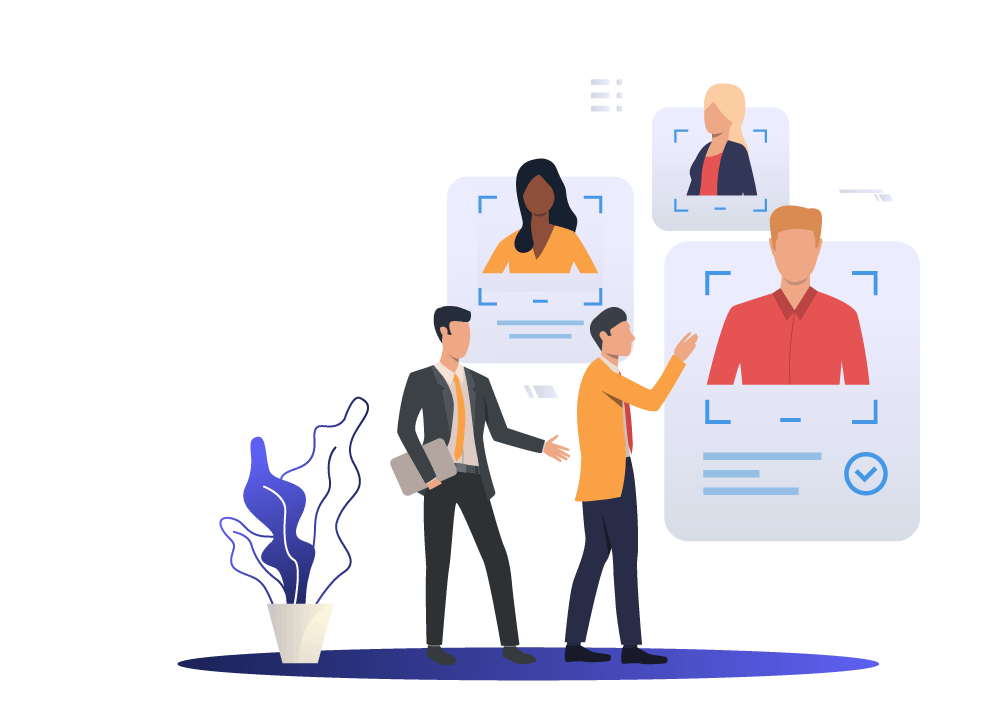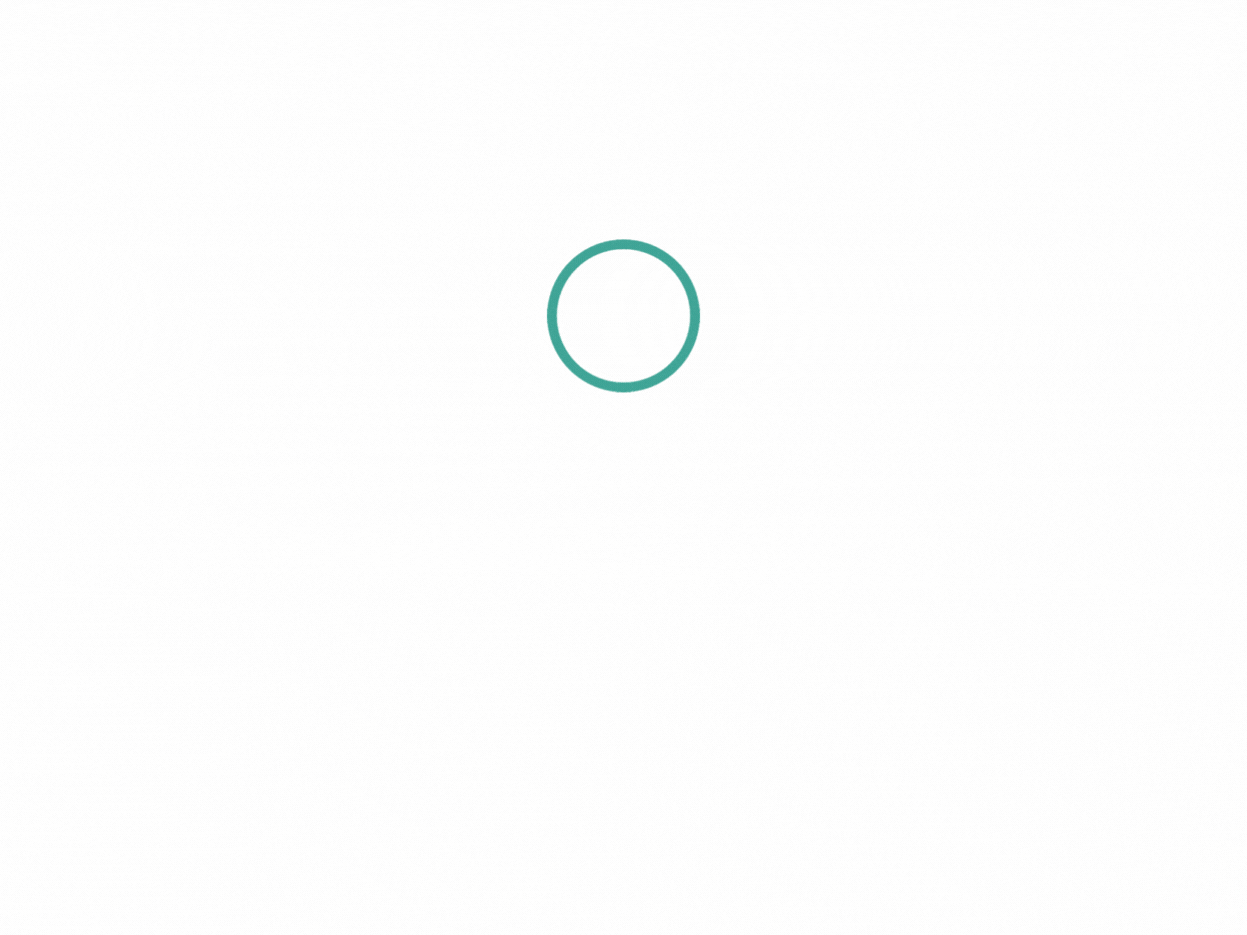Need A VoIP Service?
The New Normal
With more people working from home, VoIP is needed more than ever. This allows people in the business to call using their phones or computer. It makes managing calls easier and more secure.
A Brief Description of VoIP
If you’re new to all this, VoIP means Voice over Internet Protocol. This is a phone service based on the Internet, letting you make business calls through most devices. No landline required. It’s cheaper, it can do more, and with most companies having work from home options, it’s needed more than ever.
Do more? Yes, a VoIP can track stats, forward and route calls, and monitor other things as well. Your employees can all share the same number, and it can be used all around the world. In a world where customer service is needed more than ever, VoIP can be the solution.
There are some cons of VoIP. If the Internet speed is poor or if someone has unstable electricity, that can be a problem. However, the pros far outweigh the cons, especially as Internet speeds go up.
However, there are so many VoIP services. to choose from, and you may wonder which ones work for you. These 8 services are worth checking out, and they all have their own pros and cons.
8 VoIP Services Worth Checking Out
Nextiva
This is one of the best ones, combining simplicity and power in one package. They offer unlimited call, text, and faxing, the ability to set up a conference cal easily, and you can queue calls as well. It has pretty much all the types of communication you’re looking for, including collaborating through web. Many businesses, including Taco Bell, use it.
The Good
-
-
- Easy to use.
- Affordable.
- Great customer service for every step of the way.
-
The Bad
-
-
- It can take some time to get used to it. But once you do, you’ll love every step of it.
-
How Much?
It costs $20 a month per user, but the more users, the more deals you can get.
RingCentral
This is another VoIP that’s easy to use and has all the essentials you’ll need. From unlimited calls, messages, recording, screen sharing, and other features, it’s good for most uses. It even has voicemail-to text and toll-free capabilities.
One feature is you can integrate it with certain services like Dropbox as well.
The Good
It’s quite easy to use, and they offer different services for every stage of your business. Scalability is certainly one thing they had in mind when making this.
The Bad
The customer service is a little lacking.
How Much?
It goes for $19.99 per user, and there are plans available to save you money the more people you have.
Phone.com
While it’s not the most original name around, it is affordable, with all the features you’d expect. From conferencing to queuing, it should satisfy most businesses, and they do cover many countries in Europe and Canada. You won’t be paying as much for calls if you have employees all over the world.
The Good
Unlimited users. Your plan won’t increase if you have more features.
The Bad
One reason why it’s cheap is that some features are hidden behind more expensive plans. For example, if you want call analytics or HD video calls, you can’t go with the base plan. For those who need the most features, you may need another service.
How Much?
Plans are $9.99 for the base and $24.99 for the unlimited.
Grasshopper
If you’re needing a good VoIP, this is one to hop to. You can pick between what type of number your business needs, from toll-free to local, and it has all the features you’re looking for. From custom greetings to being able to handle multiple calls at once, this is one nice VoIP.
With that said, this service is merely an add-on to the landline, which we’ll discuss in a second.
The Good
Easy to set up. You can forward calls to any place in the world.
The Bad
You need to have phones or landlines that exist for any outgoing calls.
How Much?
It’s $26 a month for a single number with three extensions.
Vonage
This is a cloud-based service that provides you with most features, including Amazon Chime. It’s a versatile VoIP, integrating with Office 365 and other programs.
The Good
It can run 24/7 with a nearly perfect reliability. For international calls, the rates are low.
The Bad
It’s not that easy to set up. You may need a professional to help you out.
How Much?
It’s $19.99 a month for one user.
CallHippo
This is a service that allows you to create a local number, and it has over 190 countries covered. CallHippo is mostly meant for customer service, giving you the ability to call customers and help them with their issues, or answer any questions they have.
The Good
It’s easy to use and easy for you to manage calls. Also, the customer service is said to be great.
The Bad
Not the most feature-packed VoIP
How Much?
Prices start from $14 a user.
8×8
This is a cloud-based VoIP service. It has pretty much anything you need, including voice, fax, meetings, alalytics, and more. It doesn’t do too much to stand out, but it’s good for newbies and veterans to the VoIP scene.
The Good
It’s easy to use and has all the basic features.
The Bad
It lacks some features like call queue.
How Much?
It’s $12 a month for one user.
Skype for Business
We all know what Skype is. It’s free and many people will use it for all sorts of communications. However, if you want one for business, they have a plan. You can set up meetings with 250 people, record it, share it, use IM, make calls, or more.
The Good
You can get it with the Office 365 Business bundle, which is quite convenient if you need those.
The Bad
It’s not a full VoIP. If you need more of the advanced features, you may want to go with something else.
How much?
$8.25 a month.
Before We Go, Let’s Answer Some Questions
The Best Service?
Nextiva is number one for a reason. For us, it’s the easiest to use and it has the most features. But different businesses have different needs, to look at the other plans as well.
My Business is Small. Is VoIP Good for it?
Yes! For one thing, they are cheaper. When every dollar counts, landlines are not only costlier, but they are outdated. Plus, since VoIP tracks stats, you can make improvements.
Cheapest Service?
Skype for Business is the one to choose if you have a low budget.
Are There Free Services?
While most aren’t truly free, RingCentral does give you 100 minutes for toll-free calls a month, which can work for your needs.
The Verdict?
All eight of these services are good, but Nextiva is our favorite. With the most features for the price, you can’t go wrong. It’s easy to use, easy to talk to customer service, and it’s great for businesses big or small. RingCentral is good as well, but customer service is more hit or miss.
Good luck finding the service that works best for you.