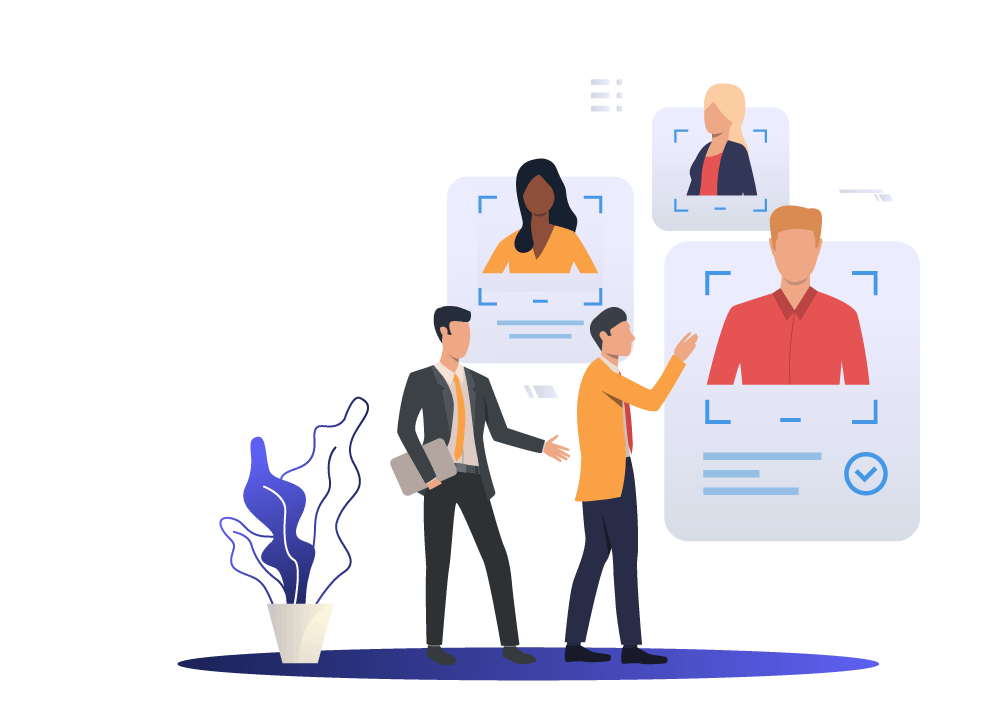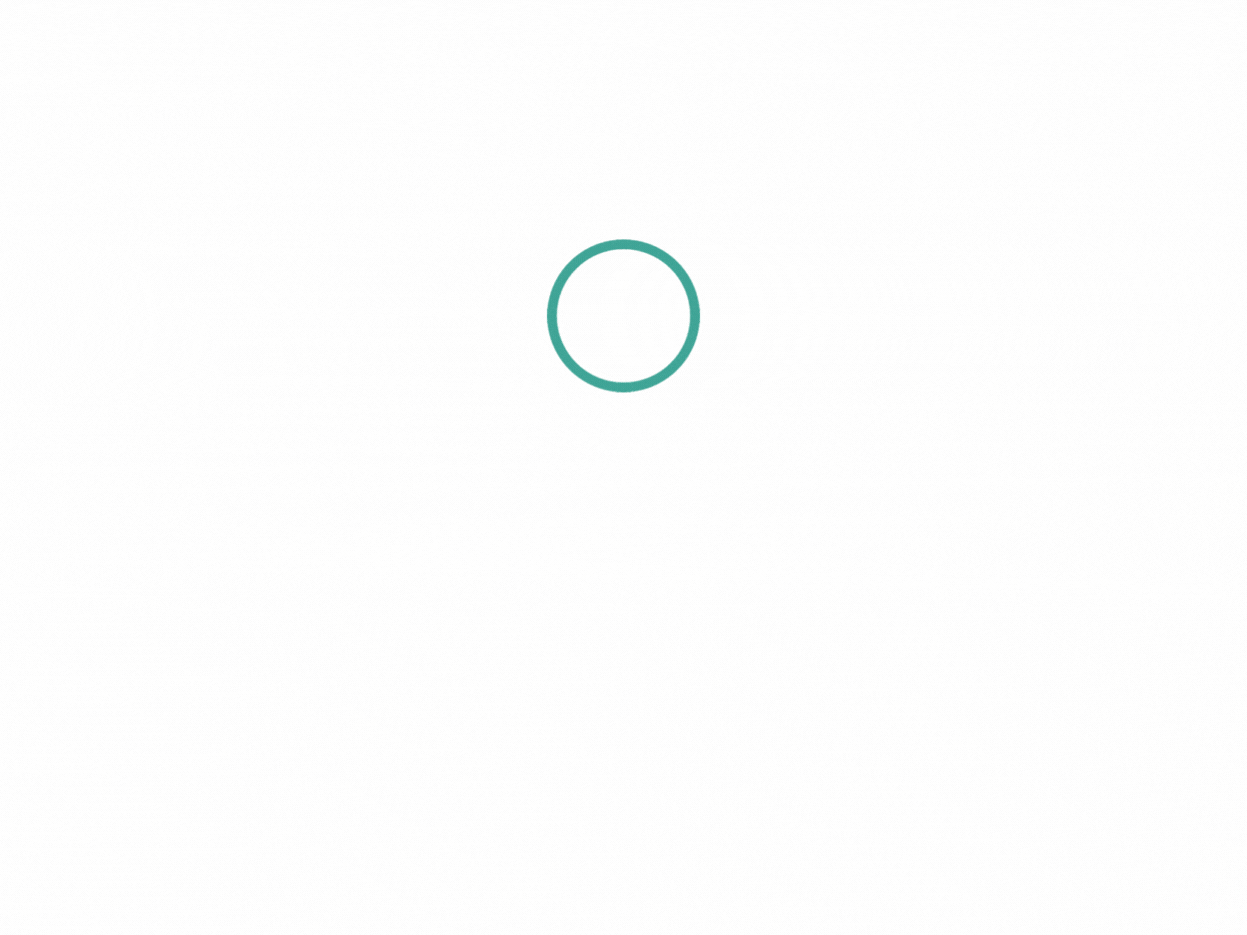There have never been so many resources for customer relationship management (CRM). You can meet your customers’ needs in real time and track your progress with your target audience from a website dashboard. And that’s just the tip of the iceberg. The options, however, can seem overwhelming, especially when you’re still building your website.
Don’t waste your time on CRM plug-ins that are more hassle than they are a benefit. Let’s talk about some of the CRM plug-ins you can add that will actually benefit your website.
Hubspot CRM
Hubspot is one of the biggest names when it comes to SEO, social media, and all things digital marketing — including CRM. That’s why they offer a free CRM dashboard that you can easily connect to a WordPress, Wix, or Squarespace website. If you’ll forgive the pun, Hubspot CRM essentially serves as your main hub for CRM. It has a dashboard where you can track leads and performance, run live chats, and even send out newsletters and email marketing. This can put most of your CRM into one central location, making the task much less overwhelming.
WP ERP
If you have a WordPress website, WP ERP may be the way to go. ERP actually combines both CRM and HRM, as well as accounting. It has a highly rated free version that includes a holiday calendar, location tools, contact groups, customer profiles, and more. The premium version can be helpful if you have a growing business, as it includes features such as payment gateways and tools, as well as more ways to interact with your customers. It has a higher price point for large businesses and agencies that offers even more functionality.
FluentCRM
FluentCRM is a great plug-in to add if you have a focus on email lists. Many of FluentCRM’s features are perfect for businesses that incorporate email lists, including:
- Contact segmentation
- Email marketing integration
- A visual email builder
In addition, FluentCRM uses many automated processes, taking some of the manual gruntwork out of your day. It has a smooth, intuitive interface and a dashboard filled with rich data analytics and reporting. Some users have said that it may take a bit of a learning period in order to get into the flow of Fluent, especially if you aren’t used to similar programs. However, for its capacity when it comes to CRM functionality, FluentCRM is a great option for your website.
Salesforce
If you do any kind of digital CRM, you probably know about Salesforce. They’re a major name in all things digital sales, but they can also be costly. However, there is a plugin you can add to a WordPress website that is considerably more affordable than bringing in a developer to set up Salesforce. You can connect multiple Salesforce accounts and send your CRM data from your website to your Salesforce accounts automatically. It even lets you decide what data goes to Salesforce and what doesn’t.
If you already use this CRM tool, the plug-in is a must.
FunnelKit Automations
If you need to get organized about your customer data, FunnelKit Automations is the way to go. FunnelKit creates a customer profile based on the data you have collected about your customers so that you can find everything you need all in one location. This includes:
- Name and gender
- Email address
- Location
- Any relevant tags and lists
- Browsing history on your website
- Purchase history on your website
With all this information, it’s easy to send out a more personalized marketing email or customer service help. FunnelKit also creates automatic subscription reminders, coupons, and more to boost your CRM.
UpiCRM
UpiCRM is a simple plug-in, but it’s great for beginners. If you want to dip your toes into CRM plug-ins, but you don’t want to quickly become overwhelmed, go with UpiCRM. You won’t find a massive bundle of features. What you will find is a user-friendly, intuitive plug-in that gives you the basics of what you need. You can find your leads there, any Xcel or Sheets forms that have information about your customers, and lists of third party apps and web services.
As your business, and your understanding of CRM, grows, you may decide to graduate from UpiCRM to something else. Or you might find that UpiCRM isn’t the right option for you after you’ve installed it. The good news is that UpiCRM is free, so it takes very little commitment from your business. You can try it and keep it or try it and then decide to move on to a different plug-in if it doesn’t work for you.