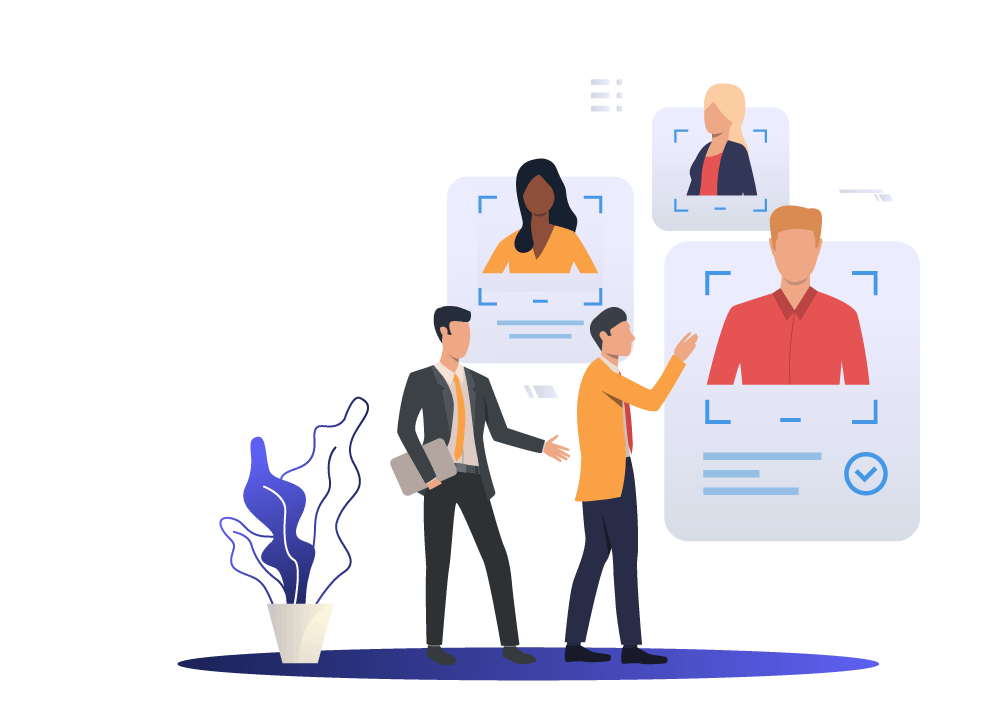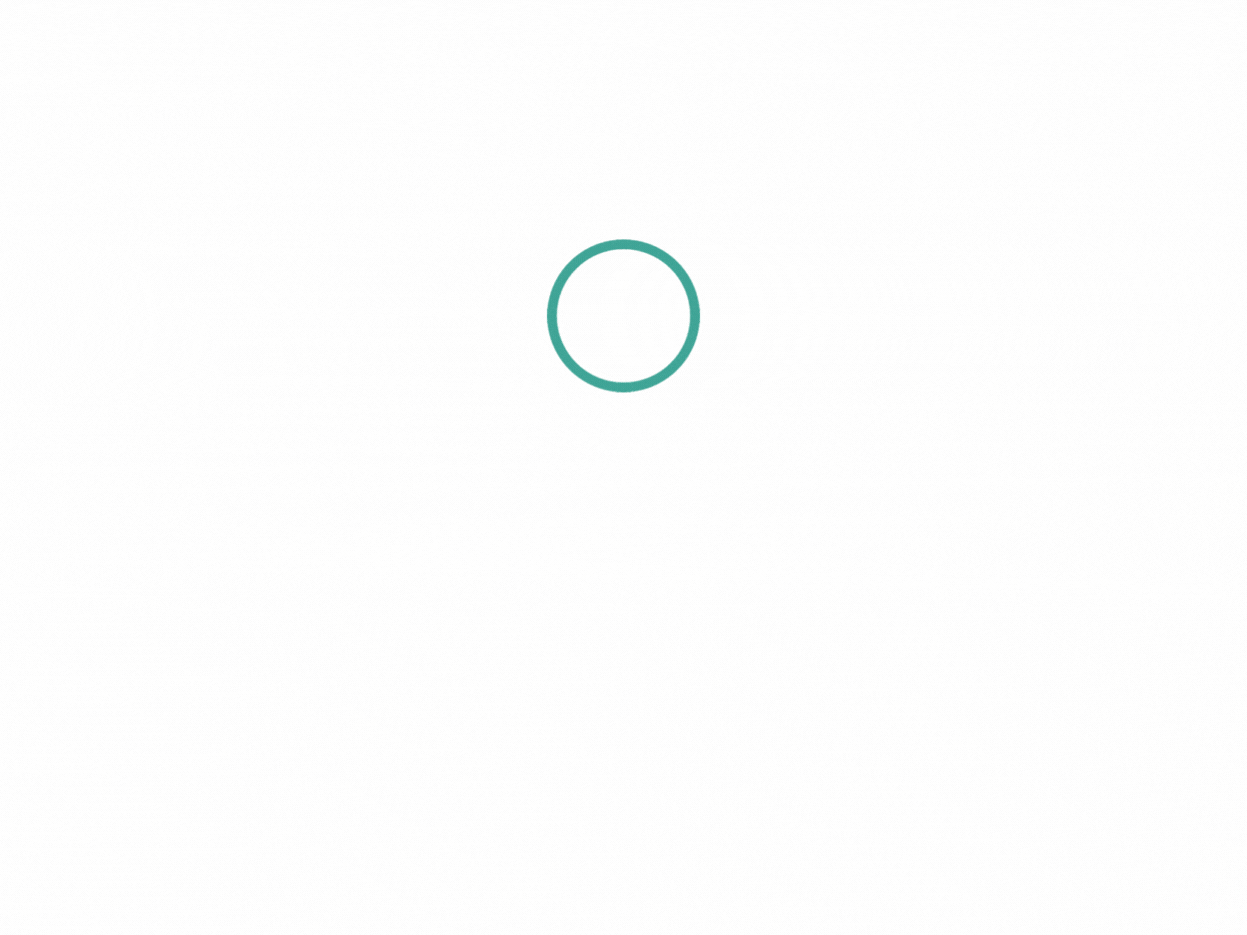All About Business VoIP
VoIP (voice-over IP) is no longer the future; it’s the present. If you haven’t made the transition, you need to ASAP and toss the landline, or at least integrate it.
Many businesses have employees who don’t work in the actual business. Many work from home, especially due to the COVID-19 pandemic. While working from home has benefits, one challenge is to keep the communications as organized as possible. VoIP, or cloud PBX, can connect your employees around the world together. It’s easier to forward calls, collect data, and make collaborations.
VoIP is great for employees from home or at desks. It can connect to faxes, video calls, mobile phones, headsets, text messaging, or any other device. It can be simple or a little more advanced, such as allowing for voicemail to email transcribes. They may be able to connect to a PSTN, or public switched telephone network.
Today’s phones may use a UCaaS moniker, or Unified Communications as a Service. These are based in clouds and use virtual private branch exchanges, or PBXes. They include a sofware client, which can improve functionality on all devices. These UCaaS systems use various features centered around VoIP.
VoIP allows flexibility, be it on the traditional analog phone to a softphone that is using a smartphone to function. They can be integrated to many different back-office programs, including the CRM (customer relationship management) and the help desk. The VoIP also can use different numbers, allowing your customers to call your number without any hassle.
Selecting One
Considering which phone system to use is complex and not something you should do on a whim. You need to to decide what you need it for and how much your business needs to use it. If you have a phone system already, you need to decide if you want to add some VoIP to it, or replace it altogether. There is still a use for old equipment depending on your situation, but integrating it with VoIP is important if you want to prepare for the future.
If you have stakeholders, include them in your selection and planning. The IT staff and other tech experts need to be included as well, especially if they are unfamiliar with the services. In addition, you need to include the people who will use it. They can input what they need as well.
One important thing to discuss with the IT experts is if your network can handle it. Your network needs to handle many different aspects, such as fighting latency and keeping a consistent signal. Virtual LANs, or VLANs, can help with this. You don’t want the quality of your calls to go down or crash everything.
For the hardware, you will need ethernet drops if you’re using desktop phones, or improve your WiFi network for those wireless calls. Some people may implement another network with another VoIP gateway. This is good if you don’t want to stack too much equipment onto your old LAN.
If you’re a little confused, no worries. Your IT staff will know what to do. They are easily capable of auditing everything your network has and seeing if it meets the standards. If not, they can tell you what to do.
VoIP
VoIP takes voice signals, digitizes them, and sends the info through IP. A codec helps to encode the analog voice info, and a second codec takes the digital signal and changes it back into something a human can understand.
A VoIP needs a way to route calls, be it to the world outside or between two users. For systems that use clouds, a PBX that’s virtual helps with this. The main PBX is inside a data center the provider has, and this center uses a little bit for your organization. A VoiP uses a big PBX, but you get your own slice due to multi-tenant segmentation.
When your company still has analog phones or the PSTN has calls routed to it, a hybrid PBX or a PSTN gateway may be used. While most small businesses avoid analog altogether due to the costs and the fact that cloud services are much easier to use, some businesses may still use it. Cloud PBXes don’t need any on-site hardware, but can still have PSTN connectivity.
It can get a little complex for newbies, but it can mean a flexible software solution for most needs. Other ways don’t have the flexibility that a PBX can provide. The UcaaS world is now rapidly evolving and VoIP providers can give you some excellent software under one hardware roof.
The UCaaS solution can differ in features depending on the vendor, but they do share the basic features such as video calls, meeting, document collaboration, faxing, calling through a softphone, and more. Communication becomes much easier, and the business can implement the features they need then add more should they need to.
This is a fast method of growing your business, and it will continue to grow for the time being.
All About SIP
SIP, or session initiation protocol, uses text-based systems that have HTML similarity. When you are setting up phone calls or controlling them using VoIPs, you use them. You can find SIP in most of these, such as when you are choosing handset hardware.
A few VoIP systems may not use it, but the majority do. They help to take care of video conferencing, calls, and other tasks that the VoIP uses. The only downside is how they handle data security.
Why is SIP popular? Not just because of its flexibility, but because it can work with audio, text, video, or other multimedia communications. SIP uses protocols related to IP to call. This includes SCTP, or stream control transmission program, or TCP (transmission control protocol.) It may also use the UDP, or User Datagram Protocol. It can setup sessions, manage the presence of a user, telling them if they are away or not, monitor calls, and do so much more.
They can do a lot, but at the same time, SIP is simple to use due to its text-based function. However, it can handle some tough jobs, such as PBXes that are business-grade.
Another reason SIP is popular is because it works peer-to-peer. It uses user-agent-client or server, and these are swappable. The client initiates traffic, and the server receives it.
These networks use a proxy server and have their own gateway. To summarize, the server reduces the requirements the SIP endpoints need to function. They work as the server and client, and in addition, they keep functionality going.
The providers manage to give VoIP solutions and host the SIP solution in the cloud. This keeps everything as flexible s possible and keeps the advanced features going due to the fact that reliability and deployment are controlled.
The Basics
If you want to understand the basics, we’re here for you. When you set up a VoIP or SIP system, you need to have some knowledge of the network and make sure the data throughput requirement meats the minimum in upstream and downstream. Your latency number should be minimum too, which measures the time the signal leaves a computer that is remote and when your system gets it. You can test the network as well, which can help you determine if your computer is able to support everything.
RingCentral allows you to do this via their website, while other providers may have engineers to help you out.
These systems are easy, but they can be complicated as well, especially if you bring more users and have more features in the mix. Implementing the VoIP needs to look at the data network’s existence. You do need to make sure the routers and switches have voice traffic optimization and your security will work for both VoIP and business.
Business Class Upgrade
The products we’ve mentioned use features that are PBX, or virtual PBX. This can help your employees with calls and making communications. Electronic faxing is also something that is supported, too. Some will do it directly or through integration. These services also use meeting and conferencing software so that employees can communicate and share documents.
These services also use call center capability, but this may come at a higher tier or different version. If you need this, make sure you are getting it before you purchase. This can help with bigger sales or staff, especially if there is a high volume of calls. Call center support can create detailed menu trees, queues for service, and an auto-attendant. Some have IVR, or interactive voice response. However, humans do need to be there as backup.
Some services like RingCentral have handset hardware that’s on-premise. This includes VoIP phones that go on the desk or are cordless. These allow you to use the services pre-configured. Just plug it in, connect to the internet, and they should be able to be used.
If your company has legacy equipment, you may need to have a hybrid, where some of the communications are analog and others use the cloud. This is good if you’re making a transition. With that said, if you have nothing at all, a VoIP may be all you need.
If you have an SMB, here are some features to get:
- Advertising
- Call Queuing
- Call Recording
- Extension assignments
- Transcription of voicemail-to-email
A standard phone and a cloud PBX has a clear difference, and that’s the software used. The IT staff needs various tools to monitor everything and manage it. Most operators will notice softphones and integrations for back-end. Softphones use software to turn any device to a phone, provided they are connected to the Internet and have a mic and speaker.
As for back-end integration, it can turn the phone into more than voice communication. You can take calls and send them from the personal to the buisiness phone, talk to various people using text and voice, and forward calls. In addition, you can record and analyze data to help increase the customer service performance and get to know your customers better. It can even automate things so that your customer can get their problems resolved before they even talk to someone.
Connection
When you use a VoIP, you do have to think about the Internet connection. Any VoIP solution needs a good internet connection, or at the least, your business needs a cloud link of business class. Any communications should be dedicated, as you want the sound quality to be good. Clear audio quality and not from a mic that sounds like a cheap webcam from 2001. You may need to get a router with VLAN, or virtual LAN, and have one for voice encryption as well. Having security is always important, but it doubles in importance for VoIP.
This especially applies to big systems. You shouldn’t use the main connection, as its bandwidth and QoS, or quality of service, can fluctuate. From a congestion connection killing one’s call to hijacking hurting your business, these are considerations.
Your business may need to have a VoIP that uses dedicated lines. These can cost more, but they will keep the quality of calls high and increase security tenfold.
Keeping the Network Optimized
If you find that your internet service is enough to handle your VoIP, you need to look at the LAN, or local area network. VoIP can complicated network management because of data always being stored in the cloud. Improper management can mean that you’re in trouble should an employee drop a large file into there.
VoIP traffic is quite sensitive, too. If there are problems in the network, it can be hard to connect to it, and calls can be problematic. You may find out that your calls are dropped or stop breaking up, which can ruin your business’s reputation. Smaller businesses may not have to worry about this as much, but medium or large businesses can take hours ]to maintain?
The solution? Get yourself a VoIP provider who has a staff that knows what they are doing. A good staff will call you and their staff should help you with any questions you have about your network. This is one of those things that you want to make sure you have knowledge about, as it can be complicated.
They will help to grade your service and will help to optimize the service on their end so that your business handles what they provide with ease.
Softphones
Softphones allow you to make calls through a laptop or device that doesn’t use a traditional phone-based service. Any service that uses PBX that’s cloud-based will usually mean your employees are around the world. Softphones make it easier to route calls to the best time zone.
Depending on what pricing plan you get, you may be able to switch from your laptop to your phone, or vice versa. It’s easy to switch things around, but if you are trying to change your system altogether, you do have to be careful so you integrate everything more smoothly.
Softphones are quickly becoming the default, especially in the UcaaS world. A customer service worker may be able to find it easier to talk to a customer through their computer as opposed to a separate phone, and this applies to conversations between employees as well. It’s much easier to collab during a phone call when both people can share screens and important documents as well.
There you have the UcaaS basics. This is still a new concept, so expect more ways to communicate and collab in the future. Features are always tweaked to make it better and to allow for more integration, especially with various apps.
Another aspect worth talking about is the mobile client. This is a softphone meant for a certain OS that’s mobile. It allows for easy switching between different types of communications, allowing your employees to pick the cheapest way to talk. By cheapest, we also are talking abut free communications as well. For instance, using the company phone on their personal device.
These softphones do have some security issues. The IT department of your business does need to be vigilant and help the employees install everything correctly. You also have to worry about installing a softphone on an employees personal device, as you may not have control over communications and you have to worry about the possibility of your employee still having the phone should they leave the company.
How to Make You VoIP Last
Technology progresses, and that is a little problematic for a VoIP or UCaaS. When you make an investment, you do have to look at how long it will last. With so much competition, it’s always possible that the service you pay for won’t be around in 5 years, or will get absorbed via a merger.
Obviously, you can’t predict the future. However, you can do some research on the company to see how long they have been around and what their future is slated to be. If there is a merger, transferring services may be a little complicated. Not always, but it’s something to keep in mind.
Some Providers to Check Out
Ring Central Office
If you have a SMB, RingCentral Office is the perfect VoIP. It’s a cloud PBX that has everything you need, from the basics to the more advanced tools such as UcaaS. You can integrate it to your app, too.
Intermedia Unite
This is another cloud PBX that has various features and integration choices, allowing you to customize with ease.
X Series
This VoIP from 8×8 is its successor to Virtual Office, and the capabilities are still the same. If you need UcaaS, or united communications as a service, you can’t go wrong with this one.
Vonage
This is a great one for small businesses specifically, giving you plenty of features and ways to manage everything. It’s not the most secure, but for small businesses, we do say it works just fine.
AT&T
Their services prove that even the older names still got it. It’s packed with features and it has a legacy, but best of all, it’s easy for most levels. While they do make sign-up a little bit of a hassle, we do believe that they still have it.
Freshcaller
Need a fresh start? Freshcaller! This is a call center package, but it also works if you need a VoIP and you have a small business. For a fresh business, you can’t go wrong.
Grasshopper
If your business is small, yet jumps high like the grasshopper, you can’t go wrong with their services. It has various features for collabs and VoIP.
Ooma Office
This is a small business provider, allowing no contract service that’s filled with features. A growing business may not have much use for it, but the small ones will.
Dialpad
This one is easily able to support VoIP hardware that is dedicated, but it focuses on the softphone aspect. If you need more mobility or custom integration, you should be good.
Line2
This one has evolved over time, going from one oriented around consumers to a PBX cloud powerhouse that is great for smaller businesses. However, it’s a little minimalistic with their features.
Conclusion
VoIP or a PBX solution can help with your business’s phone needs. Not only that, but with it being the future, it’s time to make the change.