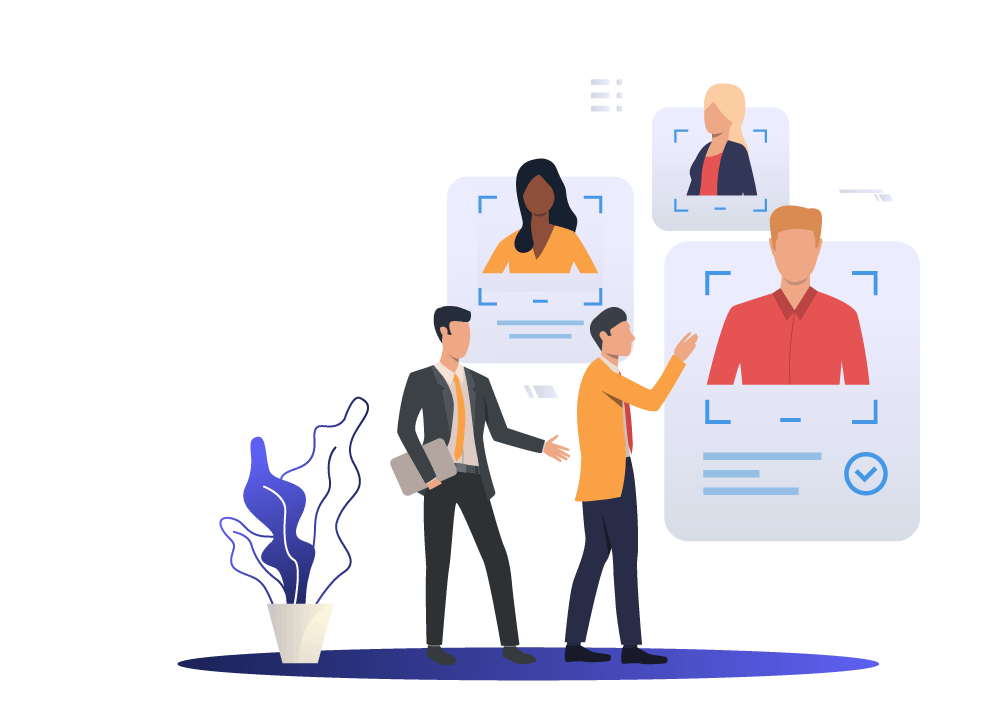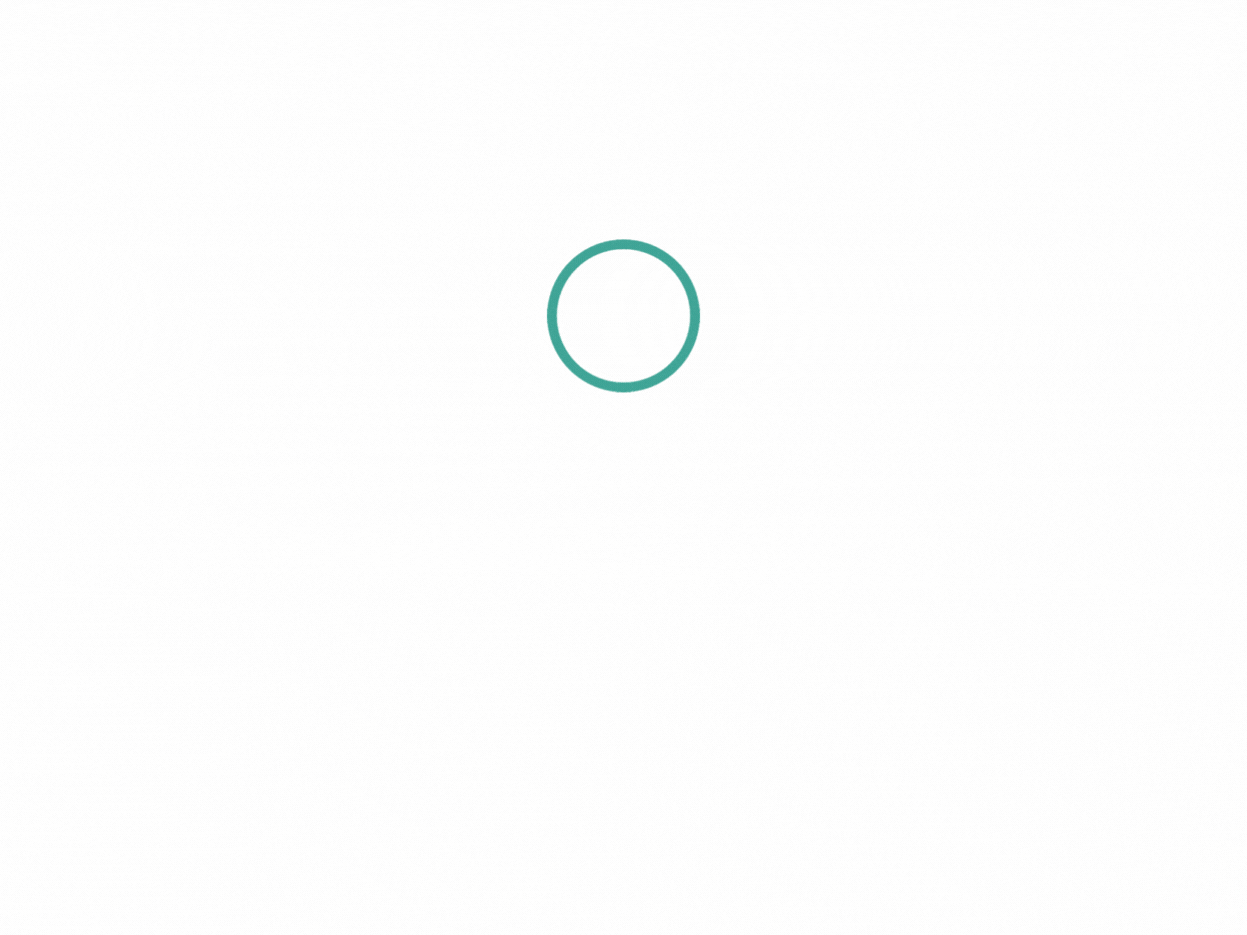Roughly 55% of marketing is digital, a number that’s likely to go up the further we move into an increasingly digital age. When it comes to B2B marketing, you can find plenty of tools both online and software that you can use to reach your customers. Sometimes, though, the best tools are the simplest. Enter Google Sheets.
Google Sheets is Google’s answer to Microsoft Excel: an online spreadsheet editor that saves everything to your Google Drive, a cloud database accessible from any device. You can create spreadsheets with up to 10 million cells and workbooks of up to 200 sheets, all connected through easy to navigate tabs at the bottom of the page.
Best of all, like Docs, Gmail, Drive, and Calendar, it’s all free. This is an excellent option for marketers with a tight budget. The question is how you can use Google Sheets for your B2B marketing. It turns out, the answer is quite a lot — especially when it comes to organizing marketing campaigns and leads. Let’s break down some of the common ways B2B marketers use Google Sheets.
#1 – Create a Marketing Plan
At a high level, you can create an overall marketing plan and track your progress in Google Sheets. Create a column for the goals you hope to achieve with your marketing plan and the strategies you plan to use to achieve those goals. Another column can date the beginning and end of each campaign. Another can offer some notes of the results at different milestones of your campaign.
You can also create separate tabs for additional information and research to help keep your marketing strategy in one centralized workbook. Some information you might want to keep in tabs could include:
- Competitor analysis
- High ranking keywords to use
- Social media login information
You can even find templates that can help you form your marketing plan rather than starting from scratch. You don’t have to worry when storing your login information in Google Sheets. Google has world class encrypted data centers to offer you security for your most sensitive information.
#2 – Organize Your Email Lists
Email contacts are essential when it comes to growing your business. Once you’ve been given an email address from a potential lead, you can send them special offers and personalized deals that might draw them in. Google Sheets offers you a way to store and organize your email contacts.
You can do so much more than simply list out your contacts with Google Sheets. With tabs, or even by creating different tables, you can segment your email lists so you know which campaigns to send to which contacts. Do you have multiple brands? Create separate tabs for the email lists belonging to each brand. You can even confirm if the emails you were given are actual emails by using the function =ISEMAIL, which will place “TRUE” or “FALSE” in the next column for each email.
#3 – Draft Social Media Posts
You can easily draft social media posts in Google Sheets and save them until they go out on your social media accounts. Create separate tabs for each social media account. You can copy and paste the main text of each post and then tweak to suit each platform: for instance, Twitter will likely have shorter posts, and Instagram will be a linkless post that likely includes more hashtags. The =LEN function can also tell you exactly how long the text is, which can be helpful for Twitter.
#4 – Convert Currency for International Marketing
Has your business gone international? Your international customers may be a little put off by having to do their own homework to convert your USD prices into euros or vice versa. Fortunately, this is where another of those functions can help you figure out currency conversion for yourself and your customers.
Utilize the =GOOGLEFINANCE function. In parenthesis beside the function, add (“Currency: [the currencies you want to convert]”). For example to convert USD to AUD, you would use:
=GOOGLEFINANCE(“Currency:USDAUD”)
This will convert your US prices to Australian prices instantly.
#5 – Compile and Store Research
The more research you put into your written content, the more authority the piece will carry. And authority is one of the top elements that will help you climb the ranks of Google’s search engine. But how often have you read an article relevant to your blog and then forgotten the link, so you weren’t able to cite it?
With Google Sheets, you don’t have to run into that issue again. You can create a Google Sheet to store your research, with descriptions of each link and even a link to the doc holding the written content the research is for. Your blogs will be that much more informative and authoritative because of your boosted organization